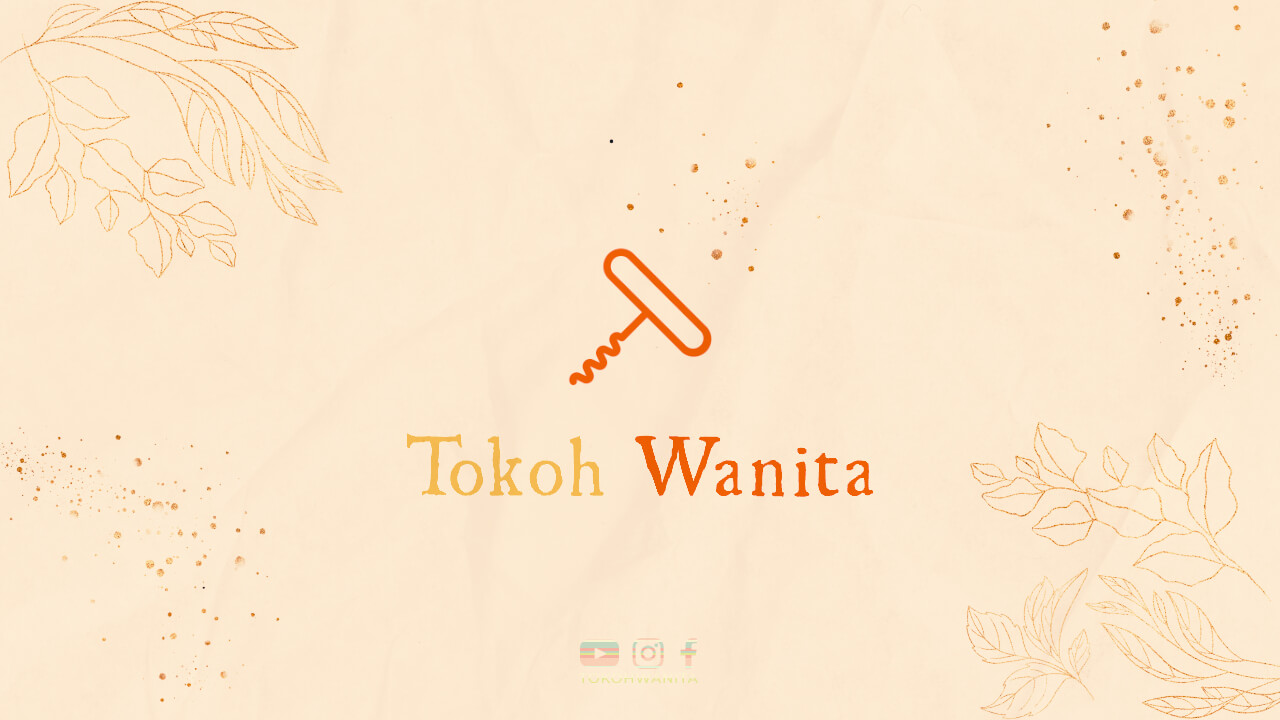Introduction
In today’s digital landscape, having a mobile-first strategy for your ecommerce business is crucial. With the increasing use of smartphones and tablets, more and more people are shopping online using their mobile devices. In fact, mobile commerce is expected to account for nearly 54% of all ecommerce sales by 2021. To stay competitive and improve your online presence, it is essential to implement a mobile-first strategy for your ecommerce website. This article will provide you with valuable insights and tips on how to effectively implement a mobile-first strategy for your ecommerce business.
Responsive Web Design
One of the fundamental aspects of a mobile-first strategy is responsive web design. It ensures that your website adapts and provides an optimal viewing experience across different devices and screen sizes. Responsive design enables your website to automatically adjust its layout, content, and images to fit the screen it is being viewed on, whether it’s a desktop, smartphone, or tablet.
Why Responsive Web Design is Important
Responsive web design is crucial for several reasons:
1. Improved User Experience: A responsive website provides a seamless and user-friendly experience by eliminating the need for users to zoom in or scroll horizontally to view content.
2. Increased Mobile Traffic: With more people using mobile devices to browse the internet, a responsive website ensures that you capture and retain mobile traffic, ultimately leading to increased conversions.
3. Search Engine Optimization (SEO) Benefits: Google prioritizes mobile-friendly websites in search engine rankings. By implementing responsive design, you improve your chances of ranking higher in mobile search results.
4. Cost and Time Efficiency: Instead of maintaining separate websites for desktop and mobile, responsive design allows you to have a single website that adapts to different devices, saving time and resources.
Best Practices for Responsive Web Design
When implementing responsive web design, consider the following best practices:
1. Mobile-First Approach
Adopting a mobile-first approach means designing and developing your website primarily for mobile devices, and then progressively enhancing it for larger screens. This ensures that your website is optimized for mobile users’ needs and provides a solid foundation for scaling up to desktop and tablet devices.
2. Fluid Grid Layouts
Use fluid grid layouts, such as percentages or relative units, instead of fixed pixel measurements. This allows your website’s content to fluidly adjust based on the screen size, providing a consistent and visually appealing experience across devices.
3. Flexible Images
Ensure that your images are flexible and can adapt to different screen sizes. Use CSS media queries to set the maximum width of images so that they do not overflow or appear pixelated on smaller screens.
4. Breakpoints
Set breakpoints in your CSS code to define specific layout changes for different screen sizes. This allows you to optimize the presentation of your content based on the available screen real estate.
5. Prioritize Content
Consider the most important content and features of your website and prioritize them for mobile devices. Mobile users have limited screen space, so focus on delivering a streamlined and efficient experience by displaying essential information prominently.
6. Test on Multiple Devices
Regularly test your website’s responsiveness on various devices and screen sizes. Emulate different devices using browser developer tools or utilize real devices to ensure that your website looks and functions as intended.
7. Continuous Optimization
Monitor user behavior using analytics tools and gather insights on how users interact with your website on different devices. Continuously optimize your design and user experience to improve conversions and adapt to evolving user preferences.
Mobile-Friendly Navigation
When optimizing your ecommerce website for mobile devices, it is crucial to consider mobile-friendly navigation. Simplifying your navigation menu and making it easy for users to find what they are looking for can significantly enhance the mobile shopping experience.
Clear and Concise Labels
Ensure that your navigation labels are clear, concise, and easy to understand on smaller screens. Use familiar icons or universally recognized symbols to represent navigation items, allowing users to quickly identify and access different sections of your website.
Hamburger Menu or Slide-Out Menu
Implement a hamburger menu or a slide-out menu to save space and make it easier for users to navigate through your website on smaller screens. This menu style is widely recognized and provides a convenient way to access additional navigation options without cluttering the screen.
Sticky Navigation
Consider implementing sticky navigation, where the navigation menu remains fixed at the top or bottom of the screen as users scroll. This ensures that essential navigation options are always accessible, even on long product pages, reducing the need for users to scroll back to the top to navigate.
Search Functionality
Include a prominent search bar that is easily accessible from any page of your mobile website. This allows users to quickly find specific products or information without navigating through multiple pages. Implement auto-suggestions and filters to enhance the search experience further.
Back to Top Button
On longer pages, provide a “Back to Top” button that appears when users scroll down. This feature saves users time and effort by allowing them to return to the top of the page with a single tap, rather than continuously scrolling.
Breadcrumb Navigation
Implement breadcrumb navigation to help users understand their current location within your website’s hierarchy. Breadcrumbs provide a clear path for users to retrace their steps or navigate to higher-level categories, improving the overall user experience.
Streamlined Checkout Process
The checkout process is a critical aspect of a mobile-first strategy for ecommerce. Mobile users have a shorter attention span and are often on-the-go, making it essential to make the checkout process as simple and efficient as possible.
Single-Page Checkout
Implement a single-page checkout to minimize the number of steps and page reloads required. Condense all necessary information, such as shipping address, payment details, and order summary, into a single, scrollable page. This eliminates unnecessary distractions and reduces the likelihood of cart abandonment.
Guest Checkout Option
Offer a guest checkout option to eliminate the need for users to create an account before making a purchase. While account creation can provide benefits for customer retention, it may deter mobile users who prefer a quick and hassle-free checkout process.
Minimize Form Fields
Keep the number of form fields to a minimum to reduce friction during the checkout process. Only request essential information, such as shipping address, email, and payment details. Implement autofill functionality to streamline data entry and enhance the user experience.
Progress Indicators
Display clear progress indicators during the checkout process to inform users about the number of steps remaining. This helps manage user expectations, alleviates anxiety, and provides a sense of progress towards completing the purchase.
Multiple Payment Options
Provide multiple payment options to cater to different user preferences. Besides traditional credit and debit card payments, consider integrating popular mobile payment methods such as Apple Pay, Google Pay, or PayPal. Offering a variety of payment options enhances convenience and trust during the checkout process.
Security Measures
Reassure users about the security of their personal and financial information by prominently displaying security seals, SSL certificates, and trust badges. Clearly communicate your data protection and privacy policies to build trust and confidence in the checkout process.
Optimized Product Pages
The product pages on your ecommerce website play a crucial role in driving conversions. Optimizing these pages for mobile users is essential to provide a seamless and engaging shopping experience.
Clear and High-Quality Product Images
Display clear and high-quality product images that are optimized for mobile devices. Ensure that the images load quickly and are large enough to provide a detailed view without requiring users to zoom in. Implement image compression techniques to maintain image quality while minimizing file size.
Concise and Scannable Product Descriptions
Optimize your product descriptions for mobile users by keeping them concise and easy to read on smaller screens. Use bullet points or short paragraphs to highlight key features and benefits. Incorporate keywords naturally to improve search engine visibility, but avoid keyword stuffing.
Implement User Reviews and Ratings
Include user reviews and ratings on your product pages to build trust and credibility with mobile shoppers. Positive reviews can significantly influence purchasing decisions, especially on mobile devices where users may have limited time for extensive research. Encourage customers to leave reviews by offering post-purchase incentives or rewards.
Product Variations and Options
When selling products with variations or options, such as different sizes or colors, ensure that the selection process is intuitive and mobile-friendly. Use dropdown menus, swatches, or sliders to allow users to choose their preferred options without overwhelming them with excessive choices.
Related Products and Cross-Selling
Utilize the limited screen space on mobile devices to showcase related products or cross-sell items that complement the product being viewed. This encourages usersto explore additional options and potentially increase their order value. Display related products based on user browsing history or popular items to personalize the recommendations.
Call-to-Action Buttons
Make your call-to-action (CTA) buttons prominent and easily clickable on mobile screens. Use contrasting colors, larger font sizes, and ample spacing to ensure that users can tap the buttons accurately. Clearly label the buttons with action-oriented text, such as “Add to Cart” or “Buy Now,” to prompt immediate action.
Social Sharing and Wishlists
Implement social sharing buttons to allow users to easily share products they like with their social networks. Additionally, provide an option for users to save products to a wishlist or favorites list. This enables users to revisit and purchase items they are interested in at a later time.
Product Availability and Stock Information
Display real-time product availability and stock information on the product pages. This prevents mobile users from experiencing disappointment when they add an item to their cart, only to find out later that it is out of stock. Clearly communicate any limitations or restrictions on product availability.
Product Videos and 360-Degree Views
Include product videos or 360-degree views to provide a more immersive and interactive experience for mobile users. Videos and interactive visuals allow users to get a better sense of the product, its features, and how it looks from different angles, ultimately enhancing their purchase confidence.
Mobile Site Speed
Mobile site speed is a crucial factor in delivering a seamless user experience and maximizing conversions. Slow-loading websites can lead to high bounce rates and abandoned shopping carts. Optimizing your website’s speed is essential for a successful mobile-first strategy.
Optimize Code and Minify CSS and JavaScript
Optimize your website’s code by minimizing unnecessary characters, removing whitespace, and eliminating redundant code. Minify your CSS and JavaScript files to reduce their file size and improve loading speed. Consider using tools or plugins to automate this optimization process.
Compress Images
Compress your images without sacrificing quality to reduce their file size. Large images can significantly impact loading times on mobile devices. Utilize image compression techniques, such as using the appropriate image file format (JPEG, PNG, etc.) and adjusting image dimensions and quality settings.
Leverage Browser Caching
Implement browser caching to store certain elements of your website, such as images, CSS files, and JavaScript files, on users’ devices. This allows returning visitors to load your website more quickly by retrieving the cached files instead of downloading them again. Set appropriate cache expiration headers to balance caching efficiency and content freshness.
Minimize Redirects
Avoid excessive redirects as they add unnecessary round trips and increase page load times. Limit the number of redirects and ensure that they are necessary for your website’s functionality. Optimize your website’s structure and internal linking to minimize the need for redirects.
Optimize Above-the-Fold Content
Above-the-fold content refers to the portion of a webpage that is visible without scrolling. Prioritize loading critical resources, such as important images, CSS, and JavaScript files, needed for above-the-fold content to display quickly. This gives users a positive first impression and allows them to start interacting with your website promptly.
Reduce Server Response Time
Monitor your server response time and identify any bottlenecks that may be causing delays. Optimize your server configuration, database queries, and caching mechanisms to ensure fast and efficient delivery of content to users’ devices.
Mobile-Optimized Content Delivery Networks (CDNs)
Utilize mobile-optimized content delivery networks (CDNs) to ensure that your website’s content is efficiently delivered to users around the world. CDNs distribute your website’s assets to servers located closer to your users, reducing latency and improving loading speeds.
Test Mobile Site Speed
Regularly test your website’s speed using tools like Google PageSpeed Insights or GTmetrix. These tools provide insights and recommendations on how to improve your website’s performance. Identify and address any performance issues to ensure optimal mobile site speed.
Mobile Search Optimization
Mobile search optimization is crucial for improving your ecommerce website’s visibility on search engines. With a mobile-first strategy, it’s essential to optimize your website’s content, meta titles, and descriptions for mobile searches.
Mobile Keyword Research
Conduct mobile-specific keyword research to identify relevant keywords that users are likely to search for on their mobile devices. Consider factors such as voice search queries and mobile-specific search intent. Use keyword research tools to uncover mobile-specific search trends and incorporate these keywords naturally into your content.
Optimize Meta Titles and Descriptions
Craft compelling and concise meta titles and descriptions that are optimized for mobile searches. Include relevant keywords and highlight the unique selling points of your products or services to attract mobile users. Ensure that the meta titles and descriptions accurately reflect the content on the respective pages.
Structured Data Markup
Implement structured data markup, such as Schema.org, to enhance your website’s appearance in mobile search results. Structured data provides search engines with additional context about your website’s content, enabling them to display rich snippets, such as product prices, ratings, and availability, directly in the search results.
Optimize Mobile URLs
Ensure that your mobile URLs are concise, descriptive, and user-friendly. Avoid long, complicated URLs that are difficult to read and remember. Use hyphens to separate words and keep the URL structure consistent across your website.
Local Search Optimization
If your ecommerce business has physical locations, optimize your website for local searches. Create separate landing pages for each location and include relevant local keywords, business hours, contact information, and customer reviews. Register your business with Google My Business and other local directories to improve local search visibility.
Mobile-Optimized Site Map
Create a mobile-optimized XML sitemap and submit it to search engines. A sitemap helps search engines understand the structure of your website and crawl its pages more effectively. Ensure that your sitemap includes all essential mobile pages and is regularly updated to reflect any changes or additions.
Mobile-Friendly Payment Options
Offering mobile-friendly payment options is crucial for facilitating a smooth checkout process for your mobile shoppers. Implement popular mobile payment methods to provide a convenient and secure payment experience.
Mobile Wallets
Integrate popular mobile wallet options such as Apple Pay, Google Pay, or Samsung Pay into your ecommerce website. Mobile wallets allow users to securely store their payment information and make quick purchases with just a few taps on their mobile devices.
One-Click Payment
Enable one-click payment options for returning customers who have previously saved their payment information. One-click payment streamlines the checkout process by eliminating the need for users to re-enter their payment details, significantly reducing friction and enhancing mobile shopping convenience.
Secure Payment Gateway
Ensure that your ecommerce website utilizes a secure payment gateway that encrypts customers’ payment information and complies with industry standards. Display trust symbols and security badges on your checkout page to instill confidence in your mobile shoppers.
Multiple Currency Support
If you sell internationally, provide support for multiple currencies to accommodate global customers. Allow users to select their preferred currency during the checkout process, ensuring transparency and convenience when making purchases from different regions.
Mobile Fraud Protection
Implement robust fraud protection measures to safeguard your mobile transactions. Utilize fraud detection tools and follow best practices to minimize the risk of fraudulent activities. Display trust indicators and communicate your commitment to customer security to enhance trust during the checkout process.
Guest Checkout Option
Offer a guest checkout option that allows users to make a purchase without creating an account. While account creation can provide benefits for customer retention, it may deter mobile users who prefer a quick and hassle-free checkout process.
Mobile App Development
Consider developing a dedicated mobile app for your ecommerce business. A mobile app can offer a more personalized and immersive shopping experience for your customers, reinforcing your mobile-first strategy.
Benefits of a Mobile App
Developing a mobile app for your ecommerce business can provide several advantages:
1. Personalization: A mobile app allows you to offer personalized recommendations, product suggestions, and tailored promotions to individual users based on their browsing and purchase history.
2. Push Notifications: Send targeted push notifications to app users to inform them about exclusive discounts, new product arrivals, or limited-time offers. Push notifications have higher open rates compared to email marketing and can effectively drive app engagement.
3. Enhanced Loyalty Programs: Integrate loyalty programs into your mobile app to reward and incentivize customer loyalty. Offer app-exclusive discounts, rewards points, or VIP access to encourage repeat purchases and foster long-term customer relationships.
4. Offline Functionality: Take advantage of app-specific features such as offline functionality, allowing users to browse products and make purchases even when they have limited or no internet connectivity. This enhances the user experience, particularly in areas with unreliable network coverage.
5. Streamlined User Experience
Streamlined User Experience
A mobile app can provide a more streamlined and efficient user experience compared to a mobile website. Apps can leverage device capabilities, such as camera scanning for barcode or QR code-based product searches, touch ID or facial recognition for secure login, and location services for personalized recommendations.
Seamless Integration with Mobile Website
Ensure that your mobile app seamlessly integrates with your mobile website. Users should be able to transition between the app and the website without any disruptions or loss of data. Implement cross-platform synchronization, such as syncing user preferences, shopping carts, and wishlists, to provide a consistent experience across devices.
User-Friendly Interface and Design
Create an intuitive and user-friendly interface for your mobile app. Use familiar mobile design patterns, such as swipe gestures, tabs, and native UI elements, to enhance usability. Prioritize simplicity and ease of use to ensure that users can navigate and interact with your app effortlessly.
App Store Optimization (ASO)
Optimize your mobile app’s visibility in app stores by implementing app store optimization (ASO) strategies. Conduct keyword research to identify relevant and popular search terms for your app’s category. Optimize your app’s title, description, and keywords to improve its discoverability and attract more organic downloads.
Testing and User Feedback
Thoroughly test your mobile app on various devices and operating systems to ensure compatibility and functionality. Conduct beta testing with a group of users to gather feedback and identify any bugs or usability issues. Continuously iterate and improve your app based on user feedback to provide the best possible experience.
Mobile-Specific Promotions
Create mobile-specific promotions and offers to incentivize mobile users to make purchases. Tailoring promotions for mobile shoppers can encourage engagement and drive conversions.
Flash Sales and Limited-Time Offers
Offer time-limited promotions and flash sales exclusively for mobile users. Display countdown timers to create a sense of urgency and encourage immediate action. Promote these limited-time offers through push notifications, app banners, or prominently on your mobile website to attract attention and drive mobile sales.
Mobile-Exclusive Coupon Codes
Create mobile-specific coupon codes that can only be redeemed through your mobile app or mobile website. This encourages users to download your app or visit your mobile site to take advantage of the exclusive discounts. Promote these coupon codes through various channels, such as social media, email marketing, or push notifications, to maximize their visibility.
Location-Based Offers
Utilize location-based targeting to offer personalized discounts or promotions to users who are in specific geographic areas. Use geolocation technology to deliver relevant offers based on a user’s proximity to your physical stores or specific regions where you want to boost sales. This strategy can drive foot traffic to your physical locations or encourage online purchases from specific regions.
Mobile Loyalty Programs
Implement a mobile loyalty program that rewards mobile app users for their purchases or engagement. Offer mobile-specific benefits, such as bonus points, exclusive discounts, or early access to sales. Use push notifications to notify users about their loyalty program status, points balance, and special rewards.
Referral Programs
Encourage mobile users to refer your app or mobile website to their friends and family by offering referral rewards. Provide incentives, such as discounts or additional loyalty points, to both the referrer and the referred user when they make their first purchase. Implement referral tracking mechanisms to accurately attribute referrals and reward users accordingly.
Mobile Gamification
Incorporate gamification elements into your mobile app or mobile website to engage and entertain users. For example, offer mobile-exclusive mini-games or challenges where users can earn rewards or unlock special discounts. Gamification can increase user interaction, drive repeat visits, and foster a sense of fun and excitement.
Social Media Contests and Giveaways
Utilize your social media channels to run mobile-specific contests and giveaways. Encourage users to engage with your mobile app or mobile website by participating in contests or sharing their experiences. Offer attractive prizes or exclusive discounts to incentivize participation and generate buzz around your brand.
Personalized Recommendations
Implement personalized recommendation engines on your mobile app or mobile website. Use user browsing and purchase history to suggest relevant products or offers tailored to each user’s preferences. Personalized recommendations can significantly enhance the mobile shopping experience and increase the likelihood of conversions.
Continuous Testing and Optimization
Implementing a mobile-first strategy is an ongoing process. Continuously test and optimize your mobile website, mobile app, and overall mobile strategy to provide the best possible user experience and maximize conversions.
User Testing and Feedback
Regularly conduct user testing sessions to gather feedback and insights on your mobile website and app. Observe how users interact with your mobile platforms, identify pain points, and collect suggestions for improvement. Incorporate user feedback into your optimization efforts to address usability issues and enhance the overall user experience.
Analytics and Data Analysis
Utilize analytics tools to gather data on user behavior, conversion rates, and other key performance indicators (KPIs) related to your mobile platforms. Analyze this data to identify trends, patterns, and areas for improvement. Use A/B testing to experiment with different design elements, features, or promotional strategies to optimize for higher conversions.
Load Testing and Performance Optimization
Regularly perform load testing on your mobile platforms to ensure they can handle high traffic and remain responsive during peak usage periods. Identify any performance bottlenecks and optimize your code, server configuration, and caching mechanisms to improve loading speed and overall performance.
Mobile SEO Monitoring
Monitor your mobile SEO performance regularly to track your website’s visibility and rankings in mobile search results. Keep up with mobile search algorithm updates and adapt your SEO strategy accordingly. Continuously optimize your mobile content, meta tags, and structured data markup to improve mobile search visibility.
Usability and Design Optimization
Analyze user interactions, heatmaps, and recordings to understand how users navigate and engage with your mobile platforms. Identify areas where users may encounter friction or confusion and optimize the design, layout, and navigation to enhance usability. Continuously test and iterate on design improvements to create a seamless user experience.
Conversion Funnel Analysis
Analyze your mobile conversion funnel to identify potential drop-off points and areas for optimization. Examine user behavior at each stage of the funnel, from product browsing to cart abandonment and checkout completion. Implement strategies to address any obstacles or friction points that may be hindering conversions.
Stay Abreast of Mobile Trends
Keep up with the latest mobile trends and user preferences in the ecommerce industry. Stay informed about emerging technologies, user experience best practices, and changes in consumer behavior. Adapt your mobile strategy accordingly to ensure that your mobile platforms remain competitive and aligned with evolving user expectations.
Conclusion
Implementing a mobile-first strategy for your ecommerce business is vital to stay ahead in today’s digital world. By following the tips and insights provided in this article, you can create a seamless and user-friendly mobile experience for your customers. Remember to prioritize responsive web design, streamline the checkout process, optimize product pages, and continuously test and optimize your mobile strategy. Embrace the mobile revolution and watch your ecommerce business thrive in the mobile-first era.