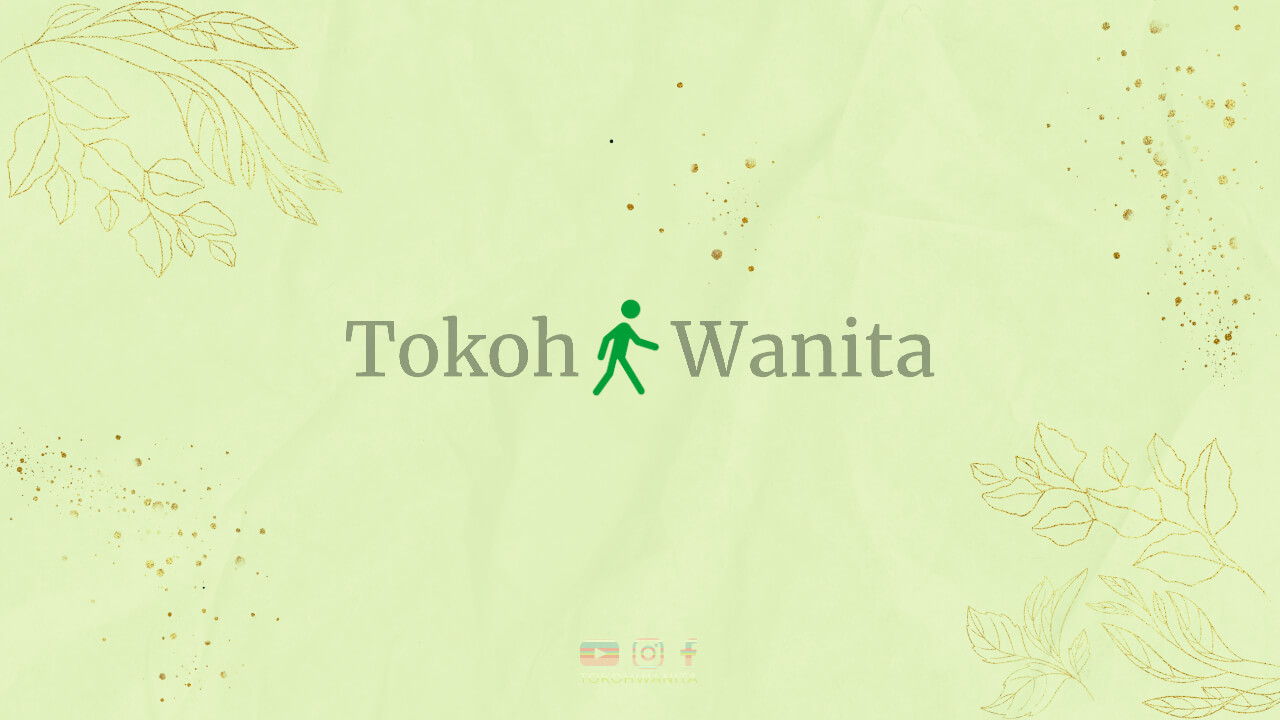Welcome to our comprehensive guide on leveraging customer reviews to boost conversions in your ecommerce business. In this article, we will delve into the various strategies and tactics you can employ to effectively utilize customer reviews and maximize your ecommerce conversions.
Display Reviews on Product Pages
One of the most impactful ways to leverage customer reviews is by prominently displaying them on your product pages. By showcasing real feedback from previous buyers, potential customers gain confidence in the quality and reliability of your products. This transparency breeds trust and helps eliminate uncertainty, ultimately increasing conversions.
Make Reviews Stand Out with Design
When displaying customer reviews, ensure they are visually appealing and stand out on the page. Use eye-catching design elements such as star ratings, colored backgrounds, or bold fonts to draw attention to the reviews. This makes it easier for visitors to quickly gauge the overall sentiment and encourages them to read the reviews in more detail.
Organize Reviews by Product Features
Consider organizing customer reviews based on specific product features or attributes. For instance, if you sell electronics, you can have separate sections for reviews related to performance, durability, or ease of use. This allows potential customers to focus on the aspects that matter most to them, increasing the relevance and impact of the reviews.
Showcase Verified Purchases
Highlight reviews from verified purchasers, as these carry more weight and credibility. Clearly indicate whether a reviewer has made a verified purchase by adding a badge or label next to their review. This gives potential customers confidence that the reviews are genuine and not biased, further boosting conversions.
Implement Review Filtering and Sorting
Implement filtering and sorting options for customer reviews to enhance the user experience. Allow visitors to filter reviews based on criteria such as rating, date, or specific keywords. Additionally, provide sorting options such as “most helpful” or “most recent” to help visitors find the reviews that are most relevant to their needs. This functionality makes it easier for potential customers to access the information they seek, increasing the likelihood of conversions.
Include Visual Elements with Reviews
Enhance the impact of customer reviews by incorporating visual elements such as images or videos. Encourage customers to upload photos or videos showcasing them using your products. This adds an extra layer of authenticity and helps potential customers visualize the product in real-life situations, increasing their confidence and likelihood of converting.
Encourage Honest and Detailed Reviews
When soliciting customer reviews, it’s essential to encourage honesty and detailed feedback. The more detailed the review, the more helpful it will be to potential customers in their decision-making process. Here are some effective strategies to encourage customers to provide honest and detailed reviews:
Offer Incentives for Reviews
One way to encourage customers to leave reviews is by offering incentives. Consider providing discounts, exclusive offers, or loyalty points to customers who take the time to write a review. These incentives not only motivate customers to share their experiences but also foster a sense of loyalty and engagement with your brand.
Send Follow-Up Review Requests
After a customer makes a purchase, send follow-up emails or messages politely requesting them to leave a review. Timing is crucial, so ensure that these requests are sent after the customer has had sufficient time to experience the product. Personalize your messages and express gratitude for their business, emphasizing the importance of their feedback in helping you improve your products and services.
Provide Review Templates or Guidelines
Some customers may not know how to structure their reviews or what information to include. To overcome this hurdle, provide review templates or guidelines to make the process easier for them. Include prompts or questions that cover aspects such as product quality, shipping experience, and customer service. This helps customers provide more detailed and relevant feedback, aiding potential customers in their decision-making process.
Offer Optional Review Incentive Programs
Create optional review incentive programs where customers have the choice to participate. Instead of providing direct incentives, offer customers the opportunity to enter a prize draw or win exclusive rewards by leaving a review. This approach ensures that customers who leave reviews do so willingly and genuinely, increasing the authenticity and credibility of the feedback.
Respond and Engage with Reviews
Show customers that their reviews matter by actively engaging with them. Respond to both positive and negative reviews in a timely and empathetic manner. Express gratitude for positive feedback and address any concerns or issues raised in negative reviews. By demonstrating your commitment to customer satisfaction, you not only retain existing customers but also build trust with potential customers.
Highlight Positive Reviews
Positive reviews play a crucial role in building trust and increasing conversions. To effectively highlight positive reviews, consider the following strategies:
Feature Testimonials on Homepage
Showcase a curated selection of positive testimonials on your homepage. These testimonials should be prominently displayed and include brief quotes or snippets from satisfied customers. By prominently featuring positive feedback, you immediately capture the attention of visitors and instill confidence in your brand and products.
Create a Testimonials Page
Dedicate a page on your website solely for customer testimonials. This page should include a collection of detailed and glowing reviews from satisfied customers. Organize the testimonials by category, product type, or customer demographics to make it easy for visitors to find the most relevant and persuasive feedback.
Include Testimonials in Email Marketing
Incorporate snippets of positive testimonials into your email marketing campaigns. Use quotes or short excerpts from satisfied customers to reinforce the value and benefits of your products or services. These testimonials act as social proof, increasing the chances of recipients clicking through to your website and making a purchase.
Showcase Reviews on Social Media
Share positive customer reviews on your social media platforms. Highlight particularly compelling or heartfelt reviews by creating visually appealing graphics or quote cards. By amplifying positive feedback on social media, you increase visibility and reach a broader audience, ultimately driving more conversions.
Create Video Testimonials
Video testimonials have a powerful impact on potential customers. Ask satisfied customers if they would be willing to provide video testimonials, where they can share their experiences and opinions about your products. These videos can be shared on your website, social media platforms, or even in email campaigns, giving potential customers a more personal and engaging glimpse into the positive experiences of others.
Respond to Negative Reviews
Negative reviews, though not ideal, provide an opportunity for growth and improvement. Responding to these reviews in a professional and empathetic manner can help salvage customer relationships and mitigate potential damage to your brand’s reputation. Here’s how to handle negative reviews effectively:
Respond Promptly and Professionally
Monitor your review platforms regularly and respond to negative reviews as soon as possible. Address the customer’s concerns or issues in a respectful and understanding manner. Apologize for any inconvenience caused and assure the customer that their feedback is valuable to you. By responding promptly and professionally, you demonstrate your commitment to customer satisfaction and showcase your brand’s integrity.
Offer a Resolution or Solution
When responding to negative reviews, provide a solution or offer to rectify the issue. This could involve offering a replacement, a refund, or an opportunity to discuss the problem further offline. By taking proactive steps to resolve the customer’s concerns, you show that you genuinely care about their experience and are committed to making things right.
Maintain a Positive Tone
Regardless of the tone or language used in a negative review, always respond in a professional and positive manner. Avoid becoming defensive or engaging in an argument. Instead, focus on finding a resolution and ensuring the customer feels heard and understood. A positive tone in your response can help diffuse the situation and showcase your commitment to customer satisfaction.
Take Feedback into Consideration
View negative reviews as an opportunity for growth and improvement. Analyze the feedback provided and identify any common pain points or areas for enhancement. Use this feedback to make necessary adjustments to your products, services, or customer experience. By actively addressing issues raised in negative reviews, you demonstrate a commitment to continuous improvement and customer satisfaction.
Use Review Snippets in Search Results
Implement structured data markup on your website to display review snippets in search engine results. These snippets provide a preview of customer reviews directly in the search results, increasing visibility and enticing potential customers to click through to your site. Here’s how you can optimize your review snippets:
Implement Schema Markup
Schema markup is a form of structured data that helps search engines understand the content of your webpage. By implementing schema markup specific to reviews, you provide search engines with the necessary information to display review snippets in search results. This increases the visibility and click-through rates for your website.
Include Rich Snippets in Review Content
Rich snippets enhance the appearance of search results by displaying additional information such as star ratings, review counts, and product details. Include relevant rich snippets in your review content to make it more appealing and informative to potential customers. These snippets catch the eye and make your search result stand out from the competition.
Optimize Review Content for Keywords
When writing review content, incorporate relevant keywords naturally. This helps search engines understand the context andrelevance of the reviews. By optimizing the review content for keywords related to your products or industry, you increase the chances of your review snippets appearing in search results for relevant queries.
Encourage Reviewers to Include Keywords
When requesting customer reviews, provide guidelines or suggestions that encourage reviewers to include relevant keywords naturally in their feedback. This helps to align the review content with the search terms potential customers are likely to use when searching for products or information online. By incorporating these keywords, you increase the visibility and ranking potential of your review snippets.
Monitor and Optimize Review Snippets
Regularly monitor the performance of your review snippets in search results. Analyze the click-through rates and engagement metrics to identify opportunities for improvement. Make adjustments to the review content, schema markup, or other relevant factors to optimize the appearance and impact of your review snippets in search engine results.
Leverage Social Proof
Social proof is a powerful psychological phenomenon that influences people’s behavior and decision-making based on the actions and opinions of others. By leveraging social proof, you can enhance your brand reputation and increase ecommerce conversions. Here’s how to effectively utilize social proof:
Share Customer Reviews on Social Media
Use your social media platforms to share positive customer reviews. Highlight the most compelling testimonials and feedback, and create visually appealing graphics or posts to showcase them. By sharing positive reviews, you tap into the power of social proof, as potential customers see real people endorsing your products or services.
Showcase Social Media Mentions and Influencer Reviews
If your brand has received positive mentions on social media or influential figures within your industry have reviewed your products, make sure to showcase these endorsements. Create a dedicated section on your website or a social media highlight reel that features these mentions and reviews. This helps establish credibility and trust, as potential customers see that respected individuals or brands are endorsing your business.
Display Social Media Follower and Subscriber Counts
Showcasing your social media follower and subscriber counts can also serve as social proof. When potential customers see that a significant number of people are already following or subscribing to your brand, it creates a sense of trust and credibility. Display these follower counts prominently on your website or in your email marketing campaigns to demonstrate your brand’s popularity and influence.
Include Testimonials from Influential Figures
Collaborate with industry influencers or thought leaders and request their testimonials or endorsements. These testimonials carry significant weight due to the influencer’s authority and reach within your target audience. Feature these testimonials on your website, social media platforms, or even in your advertising campaigns to leverage their social proof and increase conversions.
Encourage User-Generated Content
Encourage your customers to create user-generated content (UGC) related to your products or brand. This can include photos, videos, or written testimonials that showcase their experiences with your offerings. Incorporate this UGC into your marketing materials, website, or social media platforms to demonstrate real people engaging with and enjoying your products.
Offer Incentives for Reviews
Providing incentives for customers to leave reviews can significantly increase the quantity and quality of feedback you receive. Here are some effective strategies for incentivizing reviews:
Discounts or Coupons
Offer exclusive discounts or coupons to customers who leave reviews. Provide a unique discount code or coupon that customers can use on their next purchase as a thank you for their feedback. This not only encourages more reviews but also incentivizes customers to make repeat purchases, further boosting your ecommerce conversions.
Loyalty Points or Rewards
Create a loyalty program where customers earn points or rewards for leaving reviews. These points can be accumulated and redeemed for discounts, free products, or special promotions. This incentivizes customers to engage with your review system and fosters ongoing loyalty and engagement with your brand.
Entry into a Prize Draw
Hold regular prize draws where customers who leave reviews are entered for a chance to win a desirable prize. This creates excitement and motivates customers to share their experiences. Ensure the prize is relevant to your target audience and aligns with your brand to attract participants who are genuinely interested in your products.
Exclusive Access or Early Releases
Reward customers who leave reviews with exclusive access to new products, beta testing opportunities, or early releases. This gives them a sense of exclusivity and makes them feel valued as a loyal customer. By providing this incentive, you encourage customers to engage with your review system and build a community of brand advocates.
Personalized Thank You Notes
Add a personal touch by sending personalized thank you notes or emails to customers who leave reviews. Express your genuine gratitude for their feedback and emphasize the value it brings to your business and other potential customers. This simple gesture can go a long way in fostering customer loyalty and encouraging future engagement.
Create a Review Collection Email Campaign
An effective way to gather more customer reviews is by implementing a review collection email campaign. Here’s how to create an impactful email campaign that encourages customers to leave reviews:
Segment Your Email List
Segment your email list based on customer behavior, demographics, or past purchases. This allows you to tailor your review collection emails to specific customer segments, increasing the relevance and effectiveness of your campaign. For example, you can send review requests to customers who have recently made a purchase or to those who have shown a high level of engagement with your brand.
Send Timely Review Requests
Timing is crucial when sending review requests. It’s best to send these emails shortly after the customer has received their purchase and had time to experience it. This ensures that the product is fresh in their minds, increasing the likelihood of them leaving a detailed and accurate review.
Personalize Your Emails
Personalization is key to engaging customers and increasing the chances of them leaving a review. Address the customer by name and reference their specific purchase or interaction with your brand. Craft personalized messages that express your gratitude for their business and highlight the value their review brings to other potential customers.
Make It Easy to Leave a Review
Include clear and direct links in your review collection emails that lead customers to the review submission page. The easier it is for customers to navigate to the review form, the more likely they are to complete it. Consider pre-filling certain fields, such as their name or order number, to simplify the process further.
Follow Up with Reminders
If customers haven’t responded to the initial review request, send polite follow-up reminders. Remind them of the importance of their feedback and how it helps you improve your products and services. However, be careful not to become intrusive or annoying; limit follow-up emails to a reasonable frequency.
Show Appreciation for Reviews
Once customers have left reviews, show your appreciation by sending thank you notes or emails. Express your gratitude for their feedback and reiterate how it contributes to your business and the experiences of other customers. This small gesture helps to build a positive relationship with your customers and encourages ongoing engagement.
Optimize Review Page for Search Engines
Creating a dedicated review page that is optimized for search engines can significantly increase the visibility and impact of your customer reviews. Here’s how to optimize your review page for search engines:
Include Relevant Keywords in Page Title and Meta Description
Optimize your review page by including relevant keywords in the page title and meta description. Conduct keyword research to identify the terms potential customers are likely to use when searching for reviews related to your products. By incorporating these keywords, you increase the chances of your review page appearing in relevant search results.
Add Structured Data Markup
Implement structured data markup, such as schema.org, on your review page. This markup helps search engines understand the content and context of your reviews, making it easier for them to display your review page in search results. Structured data markup also enhances the appearance of your search results by including additional information, such as star ratings or review counts.
Optimize URL Structure and Heading Tags
Optimize the URL structure of your review page to include relevant keywords and make it easily readable for both search engines and users. Additionally, use heading tags (e.g., H1, H2, H3) to structure your review page content and include keywords in these headings. This helps search engines understand the hierarchy and relevance of the information on your page.
Include Internal and External Links
Link to your review page from other relevant pages on your website, such as product pages or category pages. This internal linking helps search engines discover and index your reviews. Additionally, include external links to authoritative sources or related content that add value to your review page. This demonstrates the credibility and relevance of your reviews to both search engines and users.
Optimize Page Load Speed
Ensure your review page loads quickly and efficiently. Page load speed is a critical factor in search engine rankings and user experience. Compress images, minify code, and leverage caching techniques to optimize the performance of your review page. A fast-loading page not only improves your SEO but also reduces bounce rates and improves user satisfaction.
Utilize Review Widgets and Plugins
Review widgets and plugins are valuable tools for displaying customer reviews on your website. Here’s how to effectively utilize review widgets and plugins to enhance your ecommerce conversions:
Choose the Right Review Widget or Plugin
There are various review widgets and plugins available, so it’s important to choose one that suits your specific needs. Consider factors such as customization options, integration capabilities with your website platform, and the ability to aggregate reviews from multiple sources. Research and test different options to find the one that best aligns with your goals and requirements.
Place Review Widgets Strategically
Determine the most effective placements for your review widgets on your website. Consider placing them on product pages, homepage, or checkout pages to maximize visibility. Experiment with different positions and monitor the impact on user engagement and conversions. Test whether placing the widget above or below the fold yields better results for your specific audience.
Customize the Design to Match Your Brand
Customize the design of your review widgets to align with your brand’s visual identity. Use your brand colors, fonts, and style to ensure consistency across your website. A visually cohesive design helps build trust and reinforces your brand’s professionalism and attention to detail.
Enable Review Filtering and Sorting
Implement review filtering and sorting options within your review widgets. Allow users to filter reviews based on rating, date, or specific criteria. Provide sorting options such as “most helpful” or “most recent” to help visitors find the most relevant and informative reviews. This customization enhances the user experience and enables potential customers to access the information they need to make informed purchasing decisions.
Showcase Review Snippets on Product Pages
In addition to using review widgets, consider displaying review snippets directly on your product pages. These snippets can be concise excerpts from customer reviews that highlight the most positive or impactful feedback. By showcasing snippets, you provide immediate social proof to potential customers, increasing their trust and confidence in your products.
Leverage Third-Party Review Platforms
Utilize third-party review platforms that offer widgets or plugins to display reviews. These platforms often have built-in features for collecting, managing, and displaying customer reviews. By leveraging established review platforms, you can tap into their reputation and credibility, further enhancing the impact of your customer reviews.
Feature Influencer Reviews
Influencers have the power to sway purchasing decisions with their recommendations. Here’s how to leverage influencer reviews to increase your ecommerce conversions:
Identify Relevant Influencers
Research and identify influencers within your niche or industry who have a significant following and influence over your target audience. Look for influencers who align with your brand values and products. This ensures that their reviews and recommendations resonate with your potential customers and have a genuine impact on their purchasing decisions.
Build Relationships with Influencers
Establish relationships with influencers by engaging with their content, sharing their posts, and commenting on their social media channels. Nurture these relationships by offering value, such as featuring them in your content or sending them complimentary products. Building rapport and trust with influencers increases the likelihood of them positively reviewing your products and sharing their experiences with their audience.
Send Influencers Your Products for Review
Reach out to influencers and offer them your products for review. Provide a personalized message explaining why you believe their audience would benefit from hearing their thoughts on your offerings. Ensure that the influencer discloses any sponsored or gifted content in compliance with relevant regulations. Genuine and unbiased influencer reviews can significantly boost your brand’s visibility and conversions.
Feature Influencer Reviews on Your Website
Showcase influencer reviews on your website to capitalize on their authority and reach. Create a dedicated section or page to feature these reviews, along with the influencers’ names and social media handles. This not only provides social proof but also increases the credibility and trustworthiness of your brand in the eyes of potential customers.
Share Influencer Reviews on Social Media
Amplify the impact of influencer reviews by sharing them on your social media platforms. Create visually appealing graphics or videos that highlight the influencers’ positive feedback. Tag the influencers in your posts to increase engagement and reach, as their followers may discover your brand through these shared reviews.
A/B Test Review Placement
Conduct A/B tests to determine the most effective placements for customer reviews on your website. Here’s how to optimize review placement:
Test Different Positions on Product Pages
Experiment with placing customer reviews in different sections of your product pages. Test whether placing reviews at the top, bottom, or alongside product descriptions influences user engagement and conversions. Analyze the data to identify which placement generates the highest click-through rates and conversions for your specific products.
Compare Review Placements on Homepage
Test different review placements on your homepage to determine the most effective location. Assess the impact of displaying reviews in the header, sidebar, or main content area. Monitor the user engagement metrics and conversion rates to identify the placement that resonates most with your audience.
Try Different Formats and Styling
Alongside testing placements, experiment with different formats and styling for your customer reviews. Test variations such as displaying reviews as a grid, carousel, or list. Additionally, assess the impact of different font styles, colors, or backgrounds on user engagement. A/B testing allows you to gather data-driven insights and optimize the presentation of your reviews for maximum impact.
Analyze Data and Iterate
Continuously analyze the results of your A/B tests and make data-driven decisions. Identify trends, patterns, and correlations between review placement and conversion rates. Iterate and refine your review placement strategies based on the insights gained, ensuring continuous improvement and optimization of your ecommerce conversions.
Showcase Average Ratings
Displaying average ratings based on customer reviews can provide a quick snapshot of your product’s overall quality and customer satisfaction. Here’s how to effectively showcase average ratings:
Aggregate and Calculate Average Ratings
Collect and aggregate customer ratings from multiple sources, such as your website, review platforms, or social media. Calculate the average rating based on these aggregated scores. Ensure that the ratings are weighted proportionally to reflect the number of reviews received for each product or category.
Display Average Ratings on Product Pages
Showcase the average ratings prominently on your product pages. Place them near the product title or in a highly visible location where potential customers can easily spot them. Consider using visual elements such as star icons or rating bars to enhance the visibility and impact of the average ratings.
Highlight the Number of Reviews
In addition to average ratings, highlight the number of reviews that contributed to the calculation. Including the number of reviews adds further credibility and transparency, as it demonstrates the volume of feedback received from customers. A higher number of reviews also indicates a larger sample size, increasing the reliability of the average rating.
Use Average Ratings in Search Results
Implement structured data markup to include average ratings in search engine results. This allows search engines to display your average rating alongside your website listing, increasing visibility and click-through rates. Potential customers are more likely to click on search results that include average ratings, as it provides an immediate indication of your product’s quality and customer satisfaction.
Create a Review Incentive Program
Developing a review incentive program can motivate customers to leave feedback and increase your overall review volume. Here’s how to create an effective review incentive program:
Set Clear Guidelines and Parameters
Establish clear guidelines and parameters for your review incentive program. Clearly communicate the terms and conditions to participants, ensuring transparency and fairness. Specify the eligibility criteria, the type of reviews required, and any rewards or incentives that will be provided.
Offer Rewards for Verified Purchases
Provide additional incentives for customers who leave reviews after making a verified purchase. This encourages genuine and authentic feedback from customers who have experienced your products firsthand. By incentivizing verified purchases, you increase the credibility and reliability of your reviews.
Establish Point-Based Systems
Implement a point-based system where customers earn points for each review they submit. Accumulated points can be redeemed for discounts, free shipping, or exclusive perks. This system not only incentivizes customers to leave reviews but also encourages ongoing engagement and loyalty with your brand.
Create Tiers or Levels of Rewards
Implement a tiered reward system where customers unlock higher-level rewards as they accumulate more points or submit a greater number of reviews. This encourages customers to continue engaging with your review system and strive for higher rewards. It also fosters a sense of achievement and exclusivity among customers who reach higher tiers.
Promote the Incentive Program
Effectively promote your review incentive program to encourage participation. Highlight the benefits of leaving reviews, such as the opportunity to earn rewards or contribute to the improvement of your products. Utilize various marketing channels, such as email campaigns, social media posts, and website banners, to generate awareness and drive customer engagement.
Share User-Generated Content
User-generated content (UGC) is a powerful form of social proof that can significantly boost your ecommerce conversions. Here’s how to encourage and showcase UGC:
Actively encourage your customers to share their experiences and create UGC related to your products. Prompt them to post photos, videos, or written testimonials on social media platforms using a branded hashtag. Offer incentives or run contests to further motivate customers to participate and share their content.
Curate and Feature UGC on Your Website
Select high-quality UGC and feature it on your website. Create a dedicated section or gallery where you showcase customer photos, videos, or testimonials. Highlight the diversity of your customers and the different ways they engage with your products. This not only provides social proof but also fosters a sense of community and inclusivity around your brand.
Share UGC on Social Media Platforms
Repost and share UGC on your social media platforms. Tag and credit the customers who created the content to show appreciation for their engagement. By sharing UGC, you amplify its reach and impact, as potential customers see real people enjoying and endorsing your products.
Use UGC in Email Marketing Campaigns
Incorporate UGC into your email marketing campaigns to increase engagement and conversions. Include customer photos or testimonials in your newsletters or promotional emails. This helps potential customers visualize themselves using your products and builds trust through the endorsement of real people.
Request Permission for UGC Usage
When customers share UGC, reach out to them and request permission to use their content in your marketing materials. Make it easy for them to grant permission by providing a simple form or email template. Obtaining permission ensures you are respecting their rights as content creators and strengthens the relationship between your brand and your customers.
Leverage Verified Purchase Reviews
Verified purchase reviews are highly valuable as they come from customers who have actually purchased and used your products. Here’s how to leverage verified purchase reviews to increase your ecommerce conversions:
Highlight Verified Purchase Badges
When displaying customer reviews, prominently feature a “Verified Purchase” badge or label next to reviews from customers who have made a purchase. This adds an extra layer of credibility and authenticity, assuring potential customers that these reviews come from genuine buyers. The presence of verified purchase badges increases trust and encourages conversions.
Segment Verified Purchase Reviews
Consider creating separate sections or filters specifically for verified purchase reviews. This allows potential customers to specifically view feedback from customers who have purchased the product. By providing a dedicated space for verified purchase reviews, you make it easier for potential customers to find the most relevant and reliable feedback.
Encourage Verified Purchase Reviews
Actively encourage customers who have made a purchase to leave a review and indicate that their review is from a verified purchase. Send targeted emails or messages to these customers, expressing your appreciation for their business and emphasizing the value their feedback brings to other potential buyers. This encouragement increases the likelihood of customers sharing their experiences and leaving verified purchase reviews.
Showcase Verified Purchase Reviews on Social Media
Share snippets or screenshots of verified purchase reviews on your social media platforms. Highlight the authenticity and credibility of these reviews by mentioning that they come from customers who have actually bought and used your products. This further reinforces your brand’s trustworthiness and encourages potential customers to consider making a purchase.
Optimize Review Page for Search Engines
Creating a dedicated review page that is optimized for search engines can significantly increase the visibility and impact of your customer reviews. Here’s how to optimize your review page for search engines:
Keyword Research for Review Page
Conduct keyword research to identify relevant keywords and phrases related to customer reviews and your products. Incorporate these keywords naturally throughout your review page content. This optimization helps search engines understand the context and relevance of your reviews, improving your organic search rankings.
Create Unique and Engaging Review Content
Develop unique and engaging content for your review page. Avoid duplicating the same content from other sources or copying and pasting manufacturer descriptions. Instead, provide original and valuable insights about the products based on customer reviews. This unique content helps differentiate your review page from others and improves its search engine visibility.
Optimize URL and Title Tags
Optimize the URL and title tags of your review page by including relevant keywords. Ensure that the URL is concise, descriptive, and easy for search engines and users to understand. Craft title tags that accurately represent the content on the review page and incorporate keywords that potential customers are likely to search for.
Implement Structured Data Markup
Implement structured data markup, such as schema.org, on your review page. This structured data markup helps search engines understand the content and context of your reviews. By providing clear metadata, you increase the chances of your review page being displayed as a rich snippet in search engine results, attracting more clicks and improving your visibility.
Encourage User Engagement on Review Page
Facilitate user engagement on your review page by enabling comments or allowing users to rate the helpfulness of reviews. User-generated content and interactions signal to search engines that your review page is a valuable resource that users find useful. This can positively impact your search engine rankings and drive organic traffic to your review page.
Utilize Review Filtering and Sorting
Implement review filtering and sorting options on your website to help customers find the most relevant and helpful reviews. Here’s how to effectively utilize review filtering and sorting:
Allow Filtering by Rating
Enable customers to filter reviews based on rating to help them find feedback that aligns with their preferences. This allows customers who prioritize positive or negative reviews to easily access the information they seek. By providing this filtering option, you enhance the user experience and increase the likelihood of conversions.
Filter by Specific Features or Attributes
Consider implementing additional filtering options based on specific product features or attributes. For example, if you sell clothing, allow customers to filter reviews by size, fit, or material. This helps potential buyers find reviews that address their specific concerns and requirements, making the decision-making process more informed.
Sort Reviews by Relevance or Date
Provide sorting options to allow users to sort reviews by relevance or date. The “most relevant” option can prioritize reviews that align with the user’s search query or browsing behavior. Sorting by date can help users find the most recent reviews, ensuring they have access to the most up-to-date feedback.
Enable Search within Reviews
Implement a search functionality within your reviews to allow users to search for specific keywords or phrases. This feature helps users quickly find reviews that mention specific aspects or concerns they may have. By enabling search within reviews, you enhance the user experience and make it easier for potential customers to find the information they need.
Consider User-Generated Sorting Options
In addition to providing pre-set sorting options, consider allowing users to sort reviews based on their own criteria. This user-generated sorting option can include options such as “most helpful,” “most detailed,” or “most recent.” Empowering users to customize their review sorting preferences further enhances their engagement and satisfaction with your website.
Showcase Influential Reviewers
Identifying and showcasing influential reviewers can significantly enhance the impact of your customer reviews. Here’s how to effectively leverage influential reviewers:
Identify Influential Reviewers
Identify customers who consistently provide insightful and detailed reviews. Look for reviewers who have a significant following on social media or whose reviews are frequently upvoted or marked as helpful by other users. These influential reviewers can help sway potential customers and increase your conversions.
Contact Influential Reviewers Personally
Reach out to influential reviewers personally to express your appreciation for their detailed and helpful feedback. Offer them exclusive access to new products or special discounts as a token of your gratitude. Building a personal relationship with influential reviewers can lead to more frequent and positive reviews, as well as potential collaborations or partnerships.
Feature Influential Reviewers on Your Website
Create a dedicated section on your website to feature influential reviewers. Include their names, profile pictures, and a brief bio or summary of their reviews. This showcases the expertise and authority of these reviewers, increasing their influence and the impact of their reviews on potential customers.
Share Influential Reviews on Social Media
Share snippets or screenshots of influential reviews on your social media platforms. Highlight the reviewers’ insights and expertise in your posts. Tag and mention the reviewers to give them credit and encourage engagement and sharing among their followers. By sharing influential reviews, you tap into their reach and credibility, amplifying the impact of your customer reviews.
Incorporate Reviews into Email Marketing
Email marketing is a powerful tool for increasing conversions, and incorporating customer reviews can further enhance its effectiveness. Here’s how to incorporate reviews into your email marketing campaigns:
Include Review Snippets in Newsletters
Add snippets of positive customer reviews to your newsletters. These snippets can highlight the benefits or key features of your products, as endorsed by satisfied customers. By including review snippets, you provide social proof and help potential customers make informed purchasing decisions.
Create Dedicated Review Highlight Emails
Dedicate specific emails to showcasing customer reviews. Compile a collection of positive reviews andsend an email to your subscriber list featuring these reviews. Highlight the most compelling feedback, add visuals such as product images, and include calls to action that encourage readers to explore the products further on your website. This targeted approach helps nurture leads and increases the likelihood of conversions.
Send Personalized Review Request Emails
Send personalized emails to customers who have recently made a purchase, requesting them to leave a review. Include their order details and express gratitude for their business. Personalization makes the request feel more genuine and increases the chances of customers taking the time to provide feedback.
Include Customer Testimonials in Transactional Emails
Incorporate customer testimonials into transactional emails such as order confirmation or shipping notification emails. By including snippets of positive reviews in these communications, you reinforce the value and satisfaction associated with your products. This can lead to repeat purchases and increased customer loyalty.
Include Review Call-to-Actions in Abandoned Cart Emails
Add call-to-actions in your abandoned cart emails that encourage customers to read reviews or see what others have said about the products they left behind. Highlight positive reviews, emphasizing the benefits or unique selling points of the products. This can help address any lingering concerns and entice customers to complete their purchase.
Segment Email Campaigns Based on Review Ratings
Segment your email campaigns based on review ratings to target customers with different levels of engagement or satisfaction. For example, create a special email series for customers who have given your products five-star ratings. Highlight these positive reviews and offer exclusive discounts or rewards to encourage repeat purchases and foster brand loyalty.
Offer Review Reminders
Sometimes, customers may need a gentle reminder to leave a review. Here’s how to effectively send review reminders:
Send Timely Follow-Up Emails
Shortly after a customer has received their purchase, send a follow-up email politely reminding them to leave a review. This timing ensures that the product is fresh in their minds and increases the chances of them providing detailed and accurate feedback. Express your appreciation for their business and emphasize the value their review brings to other potential customers.
Offer Incentives for Review Completion
In your review reminder emails, consider offering additional incentives for customers to complete their reviews. This could be a limited-time discount or an entry into a prize draw. Reinforce the benefits of leaving a review, such as helping others make informed decisions or contributing to product improvements. These incentives serve as a gentle nudge to encourage customers to take action.
Personalize Review Reminder Emails
Personalize your review reminder emails to make them more engaging and relevant to each customer. Address customers by name and reference their specific purchase or interaction with your brand. Use a friendly and conversational tone to create a connection and increase the likelihood of a response. Personalization shows that you value their feedback and appreciate their individual experience.
Highlight the Importance of Their Opinion
Emphasize the importance of customer opinions and how their feedback can help shape your products and services. Explain that their review can make a difference in the purchasing decisions of other potential customers. By highlighting the broader impact of their feedback, you provide customers with a sense of purpose and motivation to share their experiences.
Leverage Negative Reviews for Improvement
Negative reviews, although not ideal, provide valuable insights and opportunities for improvement. Here’s how to effectively leverage negative reviews:
Respond Promptly and Professionally
When faced with negative reviews, respond promptly and professionally. Acknowledge the customer’s concerns or issues and express empathy for their experience. Apologize for any inconvenience caused and assure them that their feedback is valuable. Responding in a timely and respectful manner shows that you take customer satisfaction seriously and are committed to addressing their concerns.
Investigate and Address the Root Cause
Take the time to investigate the root cause of negative reviews. Look for patterns or recurring issues that may need your attention. Address any internal process or product-related issues that could be causing customer dissatisfaction. Taking steps to rectify the underlying problems demonstrates your commitment to improving the customer experience and can prevent similar negative reviews in the future.
Offer a Solution or Compensation
Whenever possible, offer a solution or compensation to customers who have had a negative experience. This could involve a replacement, a refund, or a voucher for future purchases. By taking proactive steps to rectify the situation, you show that you value their satisfaction and are willing to go above and beyond to address their concerns.
Turn Negative Reviews into Learning Opportunities
View negative reviews as learning opportunities for your business. Analyze the feedback and identify areas for improvement. Use the insights gained from negative reviews to refine your products, processes, or customer service. By actively addressing issues raised in negative reviews, you demonstrate a commitment to continuous improvement and customer satisfaction.
Share Reviews on Product Packaging
Printing snippets of positive reviews on your product packaging is a creative way to showcase social proof. Here’s how to incorporate reviews on your product packaging:
Select Engaging and Impactful Reviews
Choose reviews that are concise, compelling, and reflect the overall sentiment of customer satisfaction. Look for snippets that highlight the key benefits or unique selling points of your products. These reviews should resonate with potential customers and create a positive impression of your brand.
Design Eye-Catching Packaging Inserts
Create visually appealing packaging inserts that feature the selected review snippets. Use attractive fonts, colors, and graphics to make the reviews stand out. Ensure that the packaging inserts are well-designed and fit seamlessly with your overall branding. The goal is to capture the attention of customers and pique their interest in your products.
Place Inserts Inside Packaging or Attach to Products
Insert the packaging inserts featuring review snippets inside the product packaging or attach them directly to the products. Make sure they are easily visible and accessible to customers when they open the package. This ensures that customers are immediately exposed to positive reviews, enhancing their overall perception of your products and brand.
Include Instructions to Leave a Review
On the packaging inserts, include clear instructions on how customers can leave a review. Provide a website URL, QR code, or a specific email address where customers can share their feedback. Make it as convenient as possible for customers to leave a review, as this increases the likelihood of them taking action.
Implement a Review Management System
A review management system streamlines the collection, organization, and display of customer reviews. Here’s how to effectively implement a review management system:
Choose the Right Review Management Tool
Research and select a review management tool that aligns with your business needs and goals. Look for features such as review aggregation, sentiment analysis, and integration capabilities with your website and other platforms. Consider factors such as user-friendliness, customer support, and pricing structure when choosing the right tool for your business.
Centralize Review Collection
Use the review management system to centralize the collection of customer reviews from various sources, such as your website, social media platforms, and third-party review sites. This allows you to have a comprehensive view of all customer feedback in one place, making it easier to analyze and respond to reviews efficiently.
Automate Review Requests and Reminders
Take advantage of the automation features of your review management system to streamline the process of requesting and reminding customers to leave reviews. Set up automated email campaigns that send review requests after a specified time period or trigger reminder emails for customers who haven’t responded. Automation saves time and ensures consistency in your review collection efforts.
Monitor and Respond to Reviews
Regularly monitor customer reviews across different platforms and respond promptly and professionally. Use the review management system to track and categorize reviews, making it easier to prioritize and respond to customer feedback. This active engagement demonstrates your commitment to customer satisfaction and helps build trust with potential customers.
Analyze Review Data and Metrics
Leverage the data and metrics provided by your review management system to gain insights into customer sentiment, review volume, and overall review performance. Analyze trends, identify areas for improvement, and track the impact of your review collection efforts on your ecommerce conversions. Utilize this data to inform your marketing strategies and enhance the customer experience.
Collaborate with Influential Reviewers
Collaborating with influential reviewers in your industry or niche can significantly boost your brand’s visibility and conversions. Here’s how to effectively collaborate with influential reviewers:
Identify Relevant Influencers
Identify influencers who have a significant following and influence within your target audience. Look for influencers who have previously reviewed products similar to yours or have expressed interest in your industry. Ensure that their values and audience align with your brand to maximize the impact of the collaboration.
Reach Out with a Personalized Proposal
Contact influential reviewers with a personalized proposal that outlines the collaboration opportunity. Clearly explain why you believe their audience would benefit from hearing their thoughts on your products. Offer complimentary products or exclusive access to new releases as an incentive for them to engage with your brand.
Encourage Genuine and Honest Reviews
When collaborating with influential reviewers, emphasize the importance of providing genuineand honest reviews. Request that they share their authentic experiences and opinions about your products. Genuine reviews have a more significant impact on potential customers and foster trust and credibility in your brand.
Provide Clear Guidelines and Expectations
Establish clear guidelines and expectations for the collaboration. Specify the deliverables, such as the number of reviews or the format of the content (e.g., blog post, video, social media post). Communicate any specific messaging points or product features you would like the influencers to highlight in their reviews.
Ask for Social Media Mentions and Tags
Encourage influencers to mention and tag your brand on their social media platforms when sharing their reviews. This increases the visibility of their content and allows their followers to discover your brand. Request that they use relevant hashtags or include links to your website to drive traffic and conversions.
Promote Influencer Reviews on Your Website and Social Media
Share influencer reviews on your website and social media platforms to amplify their reach and impact. Create dedicated blog posts or highlight reels that showcase the influencers’ reviews and experiences. Include their names, social media handles, and links to their content to give proper credit and encourage engagement.
Leverage Reviews in PPC Advertising
Incorporating customer reviews into your pay-per-click (PPC) advertising campaigns can significantly increase click-through rates and conversions. Here’s how to effectively leverage reviews in your PPC advertising:
Include Review Snippets in Ad Copy
Add snippets of positive customer reviews to your ad copy. Use compelling quotes or brief excerpts that highlight the key benefits or unique selling points of your products. By showcasing positive feedback directly in your ads, you provide social proof and increase the chances of attracting clicks from potential customers.
Show Average Ratings in Ad Extensions
Utilize ad extensions to display your average ratings alongside your PPC ads. These extensions can include star ratings or review counts, providing an immediate indication of your product’s quality and customer satisfaction. Average ratings in ad extensions catch the attention of search engine users and increase the credibility and click-through rates of your ads.
Create Review-Specific Landing Pages
Develop dedicated landing pages that highlight customer reviews for specific products or categories. These landing pages can be optimized for relevant keywords and serve as conversion-focused destinations for your PPC ads. Include compelling visuals, persuasive copy, and prominent calls to action to encourage visitors to make a purchase based on the positive reviews they see.
Utilize Review Extensions
Take advantage of review extensions offered by PPC advertising platforms. These extensions allow you to showcase third-party reviews or quotes from reputable sources directly in your ads. By leveraging external endorsements, you enhance the credibility and trustworthiness of your brand, leading to higher click-through rates and conversions.
Continuously Improve Based on Feedback
The feedback provided by customer reviews is a valuable resource for ongoing improvement and optimization. Here’s how to continuously improve based on feedback:
Analyze Review Data and Sentiment
Regularly analyze the data and sentiment of your customer reviews. Look for recurring themes or patterns that indicate areas for improvement. Pay attention to both positive and negative feedback to gain insights into what is working well and what can be enhanced.
Identify Pain Points and Address Them
Identify common pain points or areas of customer dissatisfaction highlighted in the reviews. These pain points could relate to product features, customer service, or the overall user experience. Take proactive steps to address these pain points and make necessary improvements. This demonstrates your commitment to customer satisfaction and helps build loyalty.
Implement Product or Service Enhancements
Use the feedback from customer reviews to inform product or service enhancements. Identify specific areas where improvements can be made and allocate resources to implement these changes. Communicate these enhancements to your customers to show that you value their feedback and are committed to delivering an exceptional experience.
Solicit Feedback on Specific Initiatives
Occasionally, seek specific feedback from your customers on new initiatives or changes you have implemented based on their previous feedback. This demonstrates that you value their opinions and allows you to gauge the effectiveness of your improvements. Use this feedback to fine-tune your strategies and ensure you are effectively meeting customer needs.
Monitor and Respond to New Reviews
Continuously monitor and respond to new customer reviews. Timely responses demonstrate your attentiveness and commitment to customer satisfaction. Address any concerns or issues raised and offer resolutions where possible. By actively engaging with customers and responding to their feedback, you foster a positive relationship and encourage ongoing loyalty.
Share Customer Feedback with Your Team
Share customer feedback with your team to ensure everyone is aware of the insights gained from reviews. This helps foster a customer-centric culture within your organization and encourages all team members to contribute to continuous improvement efforts. Regularly discuss customer feedback and brainstorm ways to further enhance the customer experience based on the valuable insights provided.
Conclusion
Effectively utilizing customer reviews can significantly boost your ecommerce conversions. By incorporating customer feedback into your marketing strategies, optimizing review visibility, and actively engaging with reviews, you build trust, enhance brand reputation, and increase the likelihood of converting potential customers into loyal buyers. Implement the strategies outlined in this comprehensive guide to leverage the power of customer reviews and drive the success of your ecommerce business.