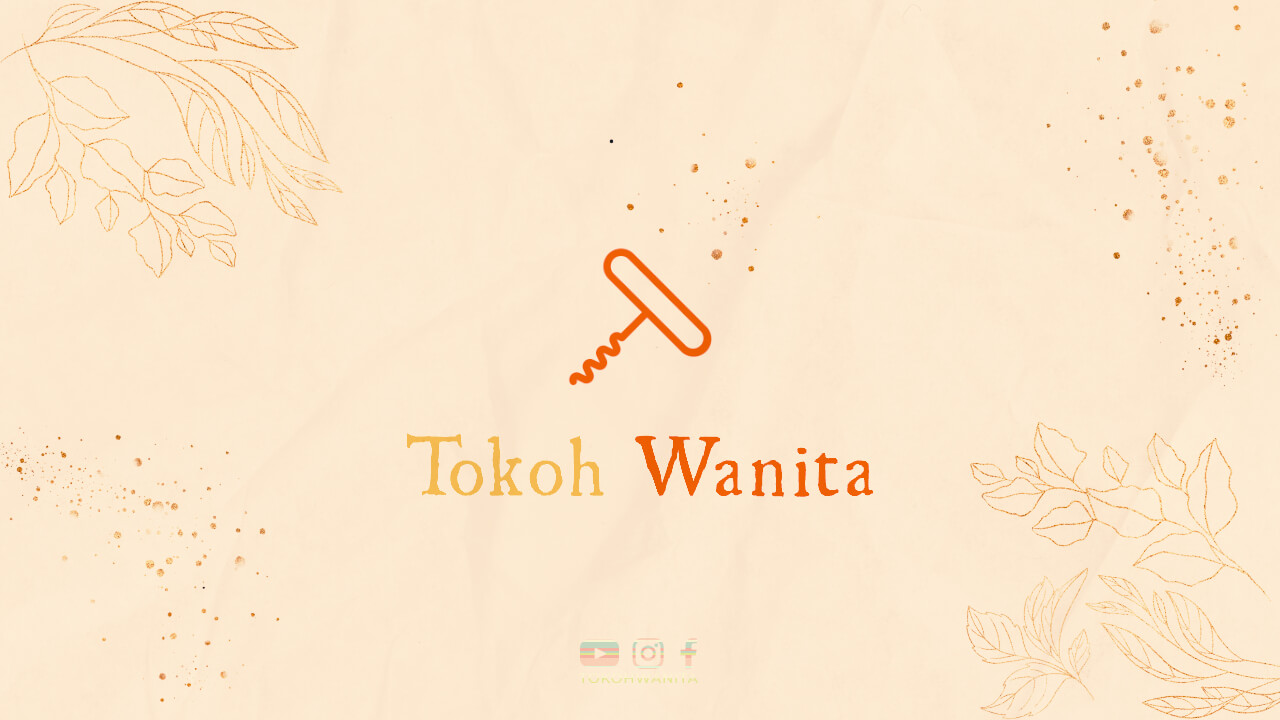Introduction
In today’s digital era, social media platforms play a crucial role in expanding the reach and visibility of businesses. Pinterest, a popular visual discovery and bookmarking platform, is not only a source of inspiration for users but also a powerful tool for ecommerce marketing. With its unique format and engaged user base, Pinterest offers tremendous opportunities for businesses to showcase their products and drive traffic to their online stores. In this article, we will explore effective strategies and techniques to leverage Pinterest for ecommerce marketing success.
Create a Business Account
When it comes to using Pinterest for ecommerce marketing, the first step is to create a business account. By having a business account, you gain access to valuable features that can help enhance your marketing efforts. To create a business account, simply go to Pinterest’s business page and follow the steps to sign up. This will allow you to take full advantage of the platform’s tools and analytics specifically designed for businesses.
Set Up Your Profile
Once your business account is set up, it’s time to optimize your profile. Start by choosing a profile picture that represents your brand, such as your logo or a high-quality image of one of your products. Next, provide a clear and concise description of your business in the bio section. Use keywords that are relevant to your industry and include a call-to-action to encourage users to visit your website or explore your products.
Claim Your Website
Claiming your website on Pinterest is an important step to establish credibility and gain access to additional features. By claiming your website, you can enable rich pins, which provide more information about your products and increase their visibility on the platform. To claim your website, go to your profile settings and follow the instructions to verify ownership. Once verified, your website URL will appear on your Pinterest profile.
Enable Analytics
Pinterest offers a robust analytics tool that provides valuable insights into your audience and the performance of your pins. To access Pinterest analytics, go to your profile settings and click on the “Analytics” tab. Here, you can view metrics such as impressions, engagements, and click-through rates. Use this data to understand which pins are resonating with your audience, and optimize your content accordingly.
Create Boards with Relevant Themes
Organizing your pins into boards is essential to make your content easily discoverable and appealing to your target audience. When creating boards, think about the interests and preferences of your potential customers. For example, if you sell home decor items, you could create boards with themes like “Modern Living Room Inspiration,” “DIY Home Projects,” or “Eco-Friendly Home Decor.” Each board should have a clear theme and consist of pins that align with that theme.
Optimize Board Names and Descriptions
When naming your boards, use descriptive and keyword-rich titles that clearly convey the content of the board. This will help your boards appear in relevant search results and attract users who are interested in those topics. Additionally, write detailed descriptions for each board, highlighting the types of pins users can expect to find. Use relevant keywords in your descriptions to improve the discoverability of your boards.
Create Compelling Cover Images
The cover image of each board is the first thing users see when they visit your profile. Make sure to create visually appealing cover images that represent the content of the board. Use high-quality images, graphics, or text overlays to grab users’ attention and entice them to explore your boards further. Experiment with different designs and colors to create a cohesive and eye-catching profile layout.
Utilize High-Quality Visuals
As a visual platform, Pinterest thrives on high-quality and visually appealing images. Whether you’re showcasing products or sharing informative content, it’s crucial to invest in professional photography or create visually appealing graphics. Use high-resolution images that clearly display your products or convey the message you want to communicate. Visuals that are visually striking and well-composed are more likely to catch the attention of users as they scroll through their feeds.
Product Photography Tips
When capturing product photos, pay attention to lighting, composition, and styling. Use natural light whenever possible to ensure accurate colors and avoid harsh shadows. Experiment with different angles and perspectives to showcase the unique features of your products. Consider using props and backgrounds that align with your brand’s aesthetic to create a cohesive visual identity. Lastly, edit your photos to enhance their quality and make them visually appealing.
Create Eye-Catching Graphics
If you don’t have access to high-quality product photography or want to diversify your content, consider creating custom graphics. Use design tools or hire a graphic designer to create visually appealing images that convey your brand’s message. Infographics, quote graphics, or step-by-step tutorials can capture users’ attention and encourage them to engage with your content. Experiment with different styles and formats to find what resonates best with your audience.
Craft Compelling Pin Descriptions
When creating pins, writing compelling and informative descriptions is crucial to capture users’ attention and encourage them to take action. Each pin should have a clear and concise description that highlights the key features or benefits of the product or content being showcased. Use persuasive language to entice users to click through to your website or save the pin for future reference. Incorporate relevant keywords naturally within the descriptions to improve the discoverability of your pins.
Include Call-to-Actions
To increase engagement and conversions, include a clear call-to-action in your pin descriptions. Encourage users to click through to your website to learn more, make a purchase, or sign up for your newsletter. Consider offering exclusive promotions or discounts to incentivize users to take action. By providing a compelling reason for users to visit your website, you can drive traffic and potentially generate sales.
Utilize Hashtags
Similar to other social media platforms, Pinterest supports the use of hashtags to categorize and discover content. Research relevant hashtags that are popular within your industry or niche and incorporate them into your pin descriptions. Hashtags can help your pins appear in related search results and increase their visibility to a wider audience. However, be mindful of using too many hashtags, as it may come across as spammy. Stick to a few relevant and targeted hashtags for each pin.
Leverage Rich Pins
Rich pins are a powerful feature on Pinterest that allows you to provide additional information and context about your products. There are several types of rich pins available, including product pins, recipe pins, article pins, and more. By enabling rich pins for your ecommerce store, you can enhance the user experience and increase the likelihood of users clicking through to your website.
Enabling Product Pins
Product pins are particularly beneficial for ecommerce businesses as they display real-time pricing, availability, and direct links to your website. To enable product pins, you’ll need to add specific metadata to your website’s code or use a plugin if you’re using a platform like Shopify or WordPress. Once set up, any pin that features a product from your website will automatically include the relevant details, making it easier for users to make purchasing decisions.
Implementing Recipe or Article Pins
If your ecommerce business involves sharing recipes or informative articles, consider implementing recipe or article pins. Recipe pins allow you to include ingredients, cooking times, and serving sizes, while article pins provide a headline, author, and a brief description. These rich pins provide users with additional context and encourage them to engage more deeply with your content.
Engage with the Pinterest Community
One of the keys to success on Pinterest is actively engaging with the community. By interacting with other users’ content, you can build relationships, increase your visibility, and attract more followers. Here are some strategies to help you engage effectively on Pinterest:
Follow Relevant Boards and Users
Start by identifying influential users or businesses within your industry and follow their boards. This allows you to stay updated with their latest content, gain inspiration, and potentially collaborate in the future. Additionally, follow boards that align with your brand and interests to discover new content and engage with like-minded users.
Like, Comment, and Repin
Engagement is a two-way street on Pinterest. Take the time to like, comment on, and repin content from other users. When you find pins that resonate with your brand or that you find inspiring, show your appreciation by leaving a thoughtful comment. This not only helps you build relationships but also increases the visibility of your profile and pins.
Create Collaborative Boards
Collaborative boards are a great way to engage with the Pinterest community and involve users in your content creation process. Invite trusted users or brand advocates to contribute pins to a shared board. This not only fosters engagement but also allows you to tap into the creativity and perspectives of others.
Participate in Group Boards
Group boards are boards that multiple users can contribute to. Joining relevant group boards within your niche can expand your reach and attract new followers. Ensure that the group board has a significant number of engaged users and aligns with your brand’s values and target audience. Contribute high-quality pins to these boards and engage with other users’ content to build relationships and attract new customers.
Collaborate with Influencers
Identify Relevant Influencers
Collaborating with influencers on Pinterest can significantly boost your ecommerce marketing efforts. Start by identifying influencers who align with your brand and target audience. Look for influencers who have a substantial following, high engagement rates, and a genuine interest in your industry or niche. Tools like BuzzSumo, Pinterest search, and social media platforms can help you discover potential influencers.
Reach Out to Influencers
Once you’ve identified influencers you’d like to collaborate with, reach out to them with a personalized message. Express your admiration for their work and explain why you believe a collaboration would be mutually beneficial. Clearly outline what you’re offering in terms of exposure, product samples, or compensation. Be prepared to negotiate terms and be flexible in your approach to accommodate the influencer’s preferences.
Create Collaborative Boards or Guest Pins
One effective way to collaborate with influencers is by creating collaborative boards or allowing them to contribute guest pins to your boards. This allows them to share their unique perspective and showcase your products to their followers. Collaborative boards and guest pins can generate increased engagement, visibility, and traffic to your ecommerce store.
Sponsored Collaborations
Another option is to engage in sponsored collaborations with influencers. This involves compensating the influencer for creating and sharing content featuring your products. Sponsored collaborations can take the form of sponsored pins, where the influencer creates a pin highlighting your product, or sponsored posts, where the influencer creates a blog post or article featuring your products and shares it on Pinterest.
Run Promoted Pins Campaigns
Pinterest offers advertising options through its Promoted Pins feature, allowing you to reach a wider audience and drive targeted traffic to your ecommerce store. Here’s how to run successful Promoted Pins campaigns:
Define Your Campaign Goals
Before creating a Promoted Pins campaign, clearly define your goals. Are you looking to increase brand awareness, drive traffic, or generate sales? Defining your goals will help you determine the most effective targeting options and optimize your campaign accordingly.
Identify Your Target Audience
Understanding your target audience is crucial for running successful Promoted Pins campaigns. Pinterest provides various targeting options, including demographics, interests, keywords, and retargeting. Use these options to narrow down your audience and ensure your ads are reaching the right people.
Create Engaging Promoted Pins
When creating Promoted Pins, focus on creating visually appealing and engaging content. Use high-quality images or videos that showcase your products or convey your brand’s message. Craft compelling descriptions that highlight the value or benefits of your products. Incorporate a clear call-to-action to encourage users to click through to your website.
Set a Budget and Bidding Strategy
Set a budget for your Promoted Pins campaign and determine your bidding strategy. Pinterest offers both daily and lifetime budgets, allowing you to allocate your advertising spend accordingly. Choose between manual or automatic bidding, depending on your preference and campaign objectives.
Monitor and Optimize Your Campaign
Once your Promoted Pins campaign is live, closely monitor its performance using Pinterest’s analytics dashboard. Analyze key metrics such as impressions, engagements, click-through rates, and conversions. Identify underperforming pins or targeting options and make necessary adjustments to optimize your campaign for better results.
Utilize Pinterest SEO
Optimizing your pins, boards, and profile for Pinterest’s search engine is essential for increasing your visibility and attracting organic traffic. Here’s how to utilize Pinterest SEO effectively:
Keyword Research
Start by conducting keyword research to identify relevant keywords for your niche or industry. Use tools like Pinterest Trends, Google Trends, or keyword research tools to discover popular and trending keywords that users are searching for.
Optimize Your Profile
Incorporate relevant keywords into your business name, username, and bio to optimize your profile for search. This helps Pinterest understand what your business is about and improves your chances of appearing in relevant search results.
Optimize Board Names and Descriptions
Include relevant keywords in your board names and descriptions to increase their visibility in search results. Craft descriptive and keyword-rich titles that clearly convey the content of the board. Write detailed and informative descriptions that incorporate relevant keywords naturally.
Optimize Pin Titles and Descriptions
When creating pins, use relevant keywords in the titles and descriptions to improve their visibility in search results. Craft compelling titles that catch users’ attention and accurately describe the content of the pin. Write detailed and informative descriptions that incorporate relevant keywords naturally.
Utilize Alt Text and Image Descriptions
When uploading images to Pinterest, optimize them by adding alt text and image descriptions. Alt text provides a textual description of the image for users with visual impairments, and image descriptions help Pinterest understand the content of the image. Incorporate relevant keywords in these fields to improve the discoverability of your pins.
Cross-Promote on Other Platforms
Maximize the reach of your Pinterest marketing efforts by cross-promoting your pins on other social media platforms. Here are some strategies to help you effectively cross-promote your Pinterest content:
Share Pins on Facebook, Instagram, and Twitter
Share your pins on other social media platforms such as Facebook, Instagram, and Twitter to reach your existing followers and encourage them to engage with your Pinterest content. Provide a brief description or teaser to entice users to click through and view the full pin on Pinterest.
Add Pinterest Buttons to Your Website or Blog
Make it easy for your website visitors or blog readers to save and share your content on Pinterest by adding Pinterest buttons to your website or blog. Place “Pin it” buttons next to your product images, blog posts, or any other content you want users to save and share. This helps to drive traffic from your website or blog to your Pinterest profile and increase the visibility of your pins.
Include Pinterest Links in Your Email Marketing Campaigns
When sending out email newsletters or promotional emails to your subscribers, include links to your Pinterest profile or specific pins. Encourage your email recipients to follow you on Pinterest and engage with your content. This helps to expand your Pinterest audience and increase the reach of your pins.
Collaborate with Influencers on Other Platforms
If you’re collaborating with influencers on other social media platforms, leverage those partnerships to promote your Pinterest content. Ask the influencers to share your pins or create dedicated posts featuring your Pinterest content. This cross-promotion can introduce your brand to new audiences and increase your Pinterest following.
Create Gift Guides and Inspire Users
Gift guides are a powerful way to showcase your products and inspire users during special occasions or holidays. Here’s how to create effective gift guides on Pinterest:
Identify Gift-Worthy Products
Curate a selection of products from your ecommerce store that make great gifts for specific occasions or holidays. Consider the preferences and interests of your target audience when choosing the products to include in your gift guides.
Create Dedicated Gift Guide Boards
Create dedicated boards for each gift guide you want to feature. Give the boards descriptive and engaging names, such as “Mother’s Day Gift Guide” or “Holiday Gift Ideas for Tech Lovers.” Organize the pins within each board in a visually appealing and cohesive manner.
Write Compelling Descriptions for Each Pin
When creating pins for your gift guide boards, write compelling descriptions that highlight the unique features or benefits of each product. Use persuasive language to entice users to click through to your website and make a purchase. Consider including gift recommendations or ideas within the descriptions to inspire users.
Collaborate with Influencers for Gift Guide Features
Collaborate with influencers within your niche to feature your products in their gift guides. Provide them with product samples or offer them exclusive discounts to incentivize them to include your products. This collaboration can expand your reach and introduce your brand to new audiences.
Monitor Analytics and Refine Strategies
Regularly monitoring Pinterest analytics is crucial for understanding the performance of your pins, boards, and overall marketing strategies. Here’s how to effectively monitor analytics and refine your Pinterest marketing efforts:
Track Key Metrics
Use Pinterest’s analytics dashboard to track key metrics such as impressions, engagements, click-through rates, and conversions. Analyzing these metrics helps you understand which pins, boards, or strategies are performing well and driving traffic to your website.
Identify Top-Performing Pins and Boards
Identify your top-performing pins and boards by analyzing their engagement levels, click-through rates, and saves. Look for patterns or common elements among these high-performing pins and boards to understand what resonates with your audience.
Refine Your Pinning Strategy
Based on the insights gained from your analytics, refine your pinning strategy. Create more pins that are similar in style, format, or content to your top-performing pins. Experiment with different pin designs, visuals, and descriptions to optimize engagement and click-through rates.
Optimize Underperforming Pins and Boards
If you notice certain pins or boards that are underperforming, take the time to optimize them. Consider revising the pin descriptions to make them more compelling and enticing. Experiment with different visuals or graphics to make the pins more visually appealing. Additionally, review the board organization and structure to ensure that it aligns with your target audience’s interests and preferences.Test Different Strategies
Continuously test different strategies to refine your Pinterest marketing efforts. Experiment with different types of content, such as product pins, lifestyle images, or instructional videos, to see what resonates best with your audience. Test different posting frequencies, pinning schedules, and timing to determine the optimal strategy for engaging your audience.
Stay Updated with New Features and Trends
Pinterest regularly introduces new features and updates to enhance the user experience and improve marketing opportunities. Stay updated with these changes and explore how you can leverage them to your advantage. Additionally, keep an eye on emerging trends within your industry or niche and adapt your Pinterest strategies to align with these trends.
Utilize Buyable Pins
Buyable pins on Pinterest allow users to purchase products directly from the platform without leaving the site. Here’s how to make the most of buyable pins:
Enable Buyable Pins
To enable buyable pins, you’ll need to integrate your ecommerce platform with Pinterest. Platforms like Shopify, WooCommerce, and BigCommerce offer integrations that allow you to sync your product catalog with Pinterest. Once enabled, your products will have a “Buy it” button on Pinterest, making it easier for users to make purchases.
Optimize Product Listings
Ensure that your product listings are optimized for Pinterest’s buyable pins. Include detailed and accurate product descriptions, pricing information, and high-quality product images. Consistency in your product listings and images can help build trust with potential customers and increase the likelihood of conversions.
Create a Seamless Shopping Experience
Once users click on a buyable pin and decide to make a purchase, it’s crucial to provide them with a seamless shopping experience. Optimize your website’s checkout process to be user-friendly and mobile-responsive. Streamline the steps required to complete a purchase, making it as simple and efficient as possible.
Promote Buyable Pins
Promote your buyable pins through other marketing channels to increase their visibility and drive more sales. Share links to your buyable pins in your email newsletters, social media posts, and blog content. Consider running targeted ads that specifically highlight your buyable pins to reach users who are ready to make a purchase.
Participate in Trending Topics and Holidays
Staying relevant and participating in trending topics and holidays can increase your visibility and engagement on Pinterest. Here’s how to take advantage of these opportunities:
Identify Relevant Trending Topics
Monitor Pinterest’s trending topics section to identify popular themes and discussions. Look for topics that align with your brand or products and create relevant content around them. For example, if you sell fitness equipment, you could create boards or pins related to trending fitness challenges or workout routines.
Create Seasonal and Holiday Boards
During holidays and special occasions, create dedicated boards that showcase products or content related to those events. For example, create boards for Christmas gift ideas, Halloween DIY projects, or Valentine’s Day inspirations. Curate and share content that resonates with users who are actively searching for ideas and inspiration during these specific times.
Tap into Seasonal Shopping Mindsets
Understand the seasonal shopping mindsets of your target audience and tailor your Pinterest content accordingly. For example, during the back-to-school season, create boards featuring school supplies, study tips, and dorm room decor ideas. This allows you to connect with users who are specifically searching for products and inspiration related to that time of year.
Stay Informed about Relevant Holidays
Research and stay informed about relevant holidays and observances that align with your brand or industry. This includes both widely recognized holidays and niche-specific observances. For example, if you sell eco-friendly products, Earth Day is an ideal time to create boards and pins that promote sustainability and eco-conscious living.
Optimize for Mobile Users
As a mobile-first platform, it’s crucial to optimize your Pinterest content for mobile users. Here’s how to ensure a seamless mobile experience:
Create Mobile-Friendly Pins
Design pins that are visually appealing and easily viewable on smaller mobile screens. Use clear and legible fonts, avoid overcrowding the pin with too much text or images, and ensure that the pin’s layout is optimized for vertical scrolling.
Ensure Mobile Responsiveness of Your Website
When users click through to your website from Pinterest, it’s essential that your website is mobile-responsive. Test your website’s responsiveness on different devices to ensure that it displays properly and functions seamlessly on smartphones and tablets. A positive user experience on your website can lead to increased engagement and conversions.
Optimize Pin Descriptions for Mobile
Keep pin descriptions concise and easy to read on mobile screens. Mobile users tend to skim through content, so make sure your descriptions quickly capture their attention and convey the key information. Use bullet points or shorter sentences to make the descriptions scannable.
Utilize Mobile-Friendly Features
Pinterest offers various mobile-friendly features that you can leverage to enhance the mobile experience for users. For example, use the “Shop” tab to display your products directly on Pinterest, making it convenient for mobile users to browse and make purchases without leaving the platform.
Encourage User-Generated Content
User-generated content adds authenticity and social proof to your brand, making it more appealing to potential customers. Here’s how to encourage user-generated content on Pinterest:
Run Contests or Giveaways
Host contests or giveaways that encourage users to create and share content featuring your products. For example, ask users to create boards with pins of how they use your products or have them share photos of themselves using your products. Offer incentives such as discounts, freebies, or the chance to be featured on your official Pinterest account.
Create Branded Hashtags
Create branded hashtags that users can include in their pins when sharing content related to your brand. Encourage users to use these hashtags and showcase their creativity and experiences with your products. Monitor these hashtags regularly and engage with users by liking, commenting, or repinning their content.
Feature User-Generated Content on Your Boards
Showcase user-generated content by creating boards dedicated to highlighting pins that users have shared featuring your products. This not only encourages users to contribute but also provides social proof and inspires others to engage with your brand.
Engage and Acknowledge User Contributions
Engage with users who create and share content featuring your products. Like, comment, or repin their pins to show appreciation and acknowledge their efforts. This not only strengthens the relationship with your existing customers but also encourages others to generate content.
Offer Exclusive Discounts and Promotions
Providing exclusive discounts and promotions to your Pinterest audience can incentivize users to engage with your content and make purchases. Here’s how to effectively offer exclusive discounts and promotions:
Create Discount Pins
Create pins that specifically showcase exclusive discounts or promotions for your Pinterest audience. Design visually appealing graphics that clearly communicate the offer and include a call-to-action to encourage users to click through to your website and make a purchase.
Use Coupon Codes or Unique URLs
To track the effectiveness of your Pinterest promotions, use unique coupon codes or URLs that are specific to your Pinterest audience. This allows you to measure the success of your promotions and understand how many conversions are generated from Pinterest.
Promote Exclusive Offers in Pin Descriptions
In addition to creating dedicated discount pins, promote your exclusive offers in pin descriptions. Craft compelling descriptions that highlight the value of the promotion and create a sense of urgency. Consider using phrases like “limited time offer” or “exclusive Pinterest discount” to entice users to take advantage of the promotion.
Partner with Influencers for Giveaways
Collaborate with influencers to host giveaways that offer exclusive discounts or free products to their followers. This not only increases your brand’s visibility but also encourages users to engage with your content and potentially make a purchase.
Monitor Competitor Strategies
Keeping an eye on your competitors’ Pinterest strategies can provide valuable insights and inspiration for your own ecommerce marketing efforts. Here’s how to effectively monitor and learn from your competitors:
Identify Competitors on Pinterest
Identify your main competitors on Pinterest by searching for relevant keywords or browsing industry-specific boards. Look for businesses with a similar target audience or those that have a strong presence on the platform.
Analyze Top-Performing Pins and Boards
Take note of your competitors’ top-performing pins and boards. Analyze the types of content, visuals, and descriptions they use to engage users. Look for patterns or common elements that contribute to their success and consider how you can incorporate similar strategies into your own Pinterest marketing efforts.
Observe the engagement tactics your competitors use to interact with their audience. Pay attention to how they respond to comments, participate in group boards, or collaborate with influencers. By understanding their engagement strategies, you can adapt and refine your own approach to better connect with your target audience.
Stay Updated on Industry Trends
Monitor your competitors’ Pinterest activity to stay informed about industry trends and emerging strategies. Look for new content formats, design styles, or campaign ideas that are gaining traction within your industry. This can help you stay ahead of the curve and continually innovate your own Pinterest marketing efforts.
Identify Untapped Opportunities
While monitoring your competitors, keep an eye out for any untapped opportunities or gaps in their Pinterest strategies. Look for areas where they may be underutilizing certain features, neglecting specific topics or keywords, or not engaging with their audience effectively. This can provide you with opportunities to differentiate yourself and capitalize on those areas.
Utilize Pinterest Ads Manager
Pinterest Ads Manager is a powerful tool that allows you to manage and optimize your advertising campaigns on the platform. Here’s how to effectively utilize Pinterest Ads Manager:
Set Up Your Ads Account
Start by setting up your Pinterest Ads account. Visit the Pinterest Ads Manager website and follow the steps to create your account. You’ll need to provide some basic information about your business and set up billing details to get started.
Define Your Campaign Objectives
Before creating your ads, define your campaign objectives. Are you aiming to increase brand awareness, drive website traffic, or generate conversions? Clearly defining your objectives will help you determine the most effective ad formats, targeting options, and budget allocation.
Create Engaging Promoted Pins
When creating your promoted pins, focus on creating visually appealing and engaging content. Use high-quality images or videos that effectively showcase your products or convey your brand’s message. Craft compelling headlines and descriptions that capture users’ attention and encourage them to take action.
Choose Targeting Options
Pinterest offers various targeting options to help you reach your desired audience. Consider demographics, interests, keywords, and retargeting options to narrow down your targeting. Experiment with different combinations of targeting options to find the most effective approach for your campaigns.
Set Your Budget and Bidding Strategy
Set a budget for your campaigns and determine your bidding strategy. Pinterest offers both daily and lifetime budgets, allowing you to allocate your advertising spend according to your needs. Choose between manual or automatic bidding, depending on your preference and campaign objectives.
Monitor and Optimize Your Campaigns
Once your campaigns are live, regularly monitor their performance using Pinterest Ads Manager. Track key metrics such as impressions, clicks, click-through rates, and conversions. Analyze the data and make adjustments to your campaigns as needed to optimize performance and achieve your desired results.
Leverage Pinterest’s Shop Tab
Pinterest’s Shop Tab is a dedicated section within the platform that allows users to browse and shop directly from Pinterest. Here’s how to leverage the Shop Tab to enhance your ecommerce marketing:
Ensure Product Eligibility
Before your products can appear in the Shop Tab, they need to meet certain requirements. Ensure that your products are eligible by following Pinterest’s guidelines. This may include having a verified merchant account, adhering to Pinterest’s commerce policies, and integrating your ecommerce platform with Pinterest.
Optimize Your Product Listings
To increase the visibility of your products in the Shop Tab, optimize your product listings. Include detailed and accurate product descriptions, pricing information, and high-quality product images. Consistency in your product listings and images can help build trust with potential customers and increase the likelihood of conversions.
Utilize Shop the Look Pins
Shop the Look Pins allow you to tag multiple products within a single pin, making it easier for users to shop directly from the pin. Take advantage of this feature by creating visually appealing pins that showcase a cohesive collection of products. Tag each product with a direct link to its listing in your ecommerce store.
Promote Your Shop Tab
Maximize the visibility of your Shop Tab by promoting it through your other marketing channels. Include links to your Shop Tab in your email newsletters, social media profiles, and website. Encourage users to explore and shop directly from your Pinterest profile.
Create Tutorial and How-To Pins
Creating tutorial and how-to pins can be highly effective in showcasing your products and positioning your brand as an expert in your industry. Here’s how to create compelling tutorial and how-to pins:
Identify Relevant Topics
Identify topics or subjects that align with your brand and are relevant to your target audience. Consider the pain points or challenges your audience might face and create tutorials or how-to guides that provide solutions using your products.
Break Down the Steps
When creating tutorial or how-to pins, break down the steps in a clear and concise manner. Use visuals, graphics, or videos to demonstrate each step and make it easier for users to follow along. Keep the instructions simple and easy to understand.
Highlight Your Products’ Benefits
Throughout your tutorial or how-to pins, highlight the specific benefits or features of your products that are relevant to the topic. Explain how your products can help users achieve their goals or solve their problems. This positions your brand as a valuable resource and increases the likelihood of users exploring your products further.
Include a Call-to-Action
At the end of your tutorial or how-to pins, include a clear call-to-action that encourages users to explore your products or visit your website for more information. Direct them to a specific landing page or product listing where they can find more details or make a purchase.
Utilize Pinterest’s Shopping Ads
Pinterest’s Shopping Ads feature allows you to showcase multiple products within a single ad. Here’s how to effectively leverage Shopping Ads:
Create Cohesive and Visually Appealing Ads
Design visually appealing ads that showcase a collection of your products. Ensure that the products featured in the ads are visually cohesive and align with a specific theme or style. Use high-quality images and compelling visuals to capture users’ attention as they scroll through their feeds.
Highlight Key Product Details
In your Shopping Ads, highlight key details of each product, such as pricing, availability, and any unique features or benefits. This makes it easier for users to understand the value of each product and decide if it aligns with their needs or preferences.
Use Rich Pins for Shopping Ads
To enhance the functionality and visibility of your Shopping Ads, utilize rich pins. Rich pins provide additional information and context about your products, such as real-time pricing and availability. Enable rich pins for your ecommerce store to provide users with a seamless shopping experience directly within Pinterest.
Optimize Targeting and Budget Allocation
When running Shopping Ads, ensure that your targeting options align with your desired audience. Choose relevant interests, keywords, or demographics to reach users who are likely to be interested in your products. Additionally, set a budget and allocate your advertising spend effectively to maximize the impact of your Shopping Ads.
Engage in Group Boards
Participating in group boards on Pinterest can expand your reach, increase engagement, and attract new customers. Here’s how to effectively engage in group boards:
Find Relevant Group Boards
Identify group boards that are relevant to your niche or industry. Look for boards that have a significant number of engaged users and align with your brand and target audience. Tools like PinGroupie or Pinterest search can help you discover and join group boards.
Contribute High-Quality Pins
When participating in group boards, contribute high-quality pins that align with the board’s theme and interests. Ensure that your pins are visually appealing, have compelling descriptions, and provide value to the board’s audience. By contributing valuable content, you can attract more followers and increase your visibility.
Engage with Other Users’ Pins
Engage with other users’ pins within the group board by liking, commenting, or repinning their content. This helps you build relationships, establish credibility, and attract new followers. Show genuine interest in the content and contribute thoughtful comments or insights.
Create Your Own Group Boards
In addition to participating in existing group boards, consider creating your own group board and inviting users to contribute. This allows you to curate content that aligns with your brand and engage with the Pinterest community. When creating your own group board, clearly define the board’s theme and guidelines for contributors.
Test and Optimize Pin Designs
To maximize the impact of your pins, it’s important to test and optimize their designs. Here’s how to effectively test and optimize your pin designs:
Experiment with Different Visuals and Layouts
Try using different visuals, colors, and layouts in your pin designs to determine what resonates best with your audience. Test various product images, lifestyle images, or graphicsto see which ones generate higher engagement and click-through rates. Keep track of the performance of each design and make adjustments accordingly.
Consider A/B Testing
Implement A/B testing to compare the performance of different pin designs. Create multiple versions of a pin and vary elements such as images, headlines, or call-to-action buttons. Monitor the performance of each version and identify which design elements drive the highest engagement and conversions.
Analyze User Feedback and Engagement
Pay attention to user feedback and engagement with your pins to gain insights into what resonates with your audience. Monitor comments, repins, and click-through rates to understand which pin designs are generating the most interest and interaction. Use this information to refine your designs and create more effective pins in the future.
Optimize Pin Descriptions
In addition to the visual elements, optimize your pin descriptions to attract and engage users. Experiment with different descriptions, call-to-action phrases, and keywords to see which ones generate higher click-through rates. Use compelling language and keywords that align with your target audience’s interests and search behavior.
Implement Rich Product Pins
Rich product pins provide users with real-time pricing, availability, and additional product details directly within the pin. Here’s how to implement rich product pins effectively:
Add Metadata to Your Website
To enable rich product pins, you’ll need to add specific metadata to your website’s code. This metadata includes information such as product title, description, price, and availability. Consult Pinterest’s developer documentation for detailed instructions on implementing the necessary metadata.
Validate Your Rich Pins
Once you’ve added the required metadata to your website, validate your rich pins to ensure they are displaying correctly on Pinterest. Pinterest provides a Rich Pin Validator tool that allows you to test your metadata and troubleshoot any issues that may arise.
Monitor and Update Your Product Information
Regularly monitor and update the product information on your website to ensure that your rich pins display accurate and up-to-date details. If you make changes to your product catalog, pricing, or availability, be sure to update the corresponding metadata on your website to reflect those changes in your rich pins.
Utilize Rich Pin Descriptions
Incorporate relevant keywords and compelling descriptions within your rich pins. Use the description field to highlight the unique features, benefits, or uses of your products. This can help attract users’ attention and provide them with valuable information before they click through to your website.
Create Seasonal and Holiday Boards
Capturing the spirit of seasons and holidays through dedicated boards can attract users who are actively searching for related products and inspiration. Here’s how to create seasonal and holiday boards effectively:
Identify Relevant Seasons and Holidays
Research and identify seasons and holidays that are relevant to your brand or industry. Consider both widely recognized holidays and niche-specific observances. For example, if you sell fitness equipment, New Year’s resolutions or summer fitness boards could be highly relevant.
Create Dedicated Boards for Each Season or Holiday
Create separate boards for each season or holiday you want to feature. Give each board a descriptive and engaging title that clearly communicates the theme or occasion. For example, “Spring Home Decor Ideas” or “Valentine’s Day Gift Inspiration.”
Curate and Share Relevant Content
Curate and share pins that are related to the specific season or holiday. Include a mix of product pins, lifestyle images, DIY ideas, recipes, or other content that resonates with the occasion. Ensure that the content is visually appealing and aligned with your brand’s aesthetic.
Create Collaborative Boards for User Contributions
Encourage users to contribute their own seasonal or holiday-themed pins to your boards. Create collaborative boards where users can share their ideas, inspirations, or products related to the season or holiday. This can foster engagement, build a sense of community, and increase the visibility of your boards.
Utilize Influencer Takeovers
Influencer takeovers are collaborations with influencers who curate and promote pins featuring your products. Here’s how to effectively utilize influencer takeovers:
Identify Suitable Influencers
Identify influencers who align with your brand and have a significant following within your target audience. Look for influencers who have expertise or influence in your industry or niche. Consider factors such as engagement rates, content quality, and alignment with your brand values.
Establish Collaboration Goals and Terms
Clearly define your collaboration goals and outline the terms of the influencer takeover. Determine the duration of the takeover, the number of pins to be shared, and any specific guidelines or themes to adhere to. Consider offering incentives such as monetary compensation, free products, or exclusive promotions.
Provide Influencers with Creative Freedom
Allow influencers creative freedom in curating and promoting pins. Provide them with access to your products or content and let them showcase them in their own unique style. Trust the influencer’s expertise and allow them to authentically engage with their audience.
Promote the Takeover Collaboratively
Promote the influencer takeover collaboratively through both your and the influencer’s social media channels and email newsletters. Share teaser posts or stories to generate buzz and anticipation. Encourage your followers to engage with the influencer’s Pinterest content and show support for the collaboration.
Use Pinterest Analytics to Understand Your Audience
Pinterest Analytics provides valuable insights into your audience’s demographics, interests, and engagement patterns. Here’s how to effectively use Pinterest Analytics:
Track Key Metrics
Regularly monitor key metrics provided by Pinterest Analytics, such as impressions, engagements, clicks, and saves. Analyze this data to understand how your pins and boards are performing and to identify trends or patterns in user behavior.
Identify Top-Performing Pins and Boards
Identify your top-performing pins and boards by analyzing their engagement levels, click-through rates, and saves. Look for patterns or common elements among these high-performing pins and boards to understand what resonates with your audience. This can guide your content creation and optimization strategies.
Understand Audience Demographics
Use Pinterest Analytics to gain insights into your audience’s demographics such as age, gender, location, and language. Understanding these demographics can help you tailor your content, targeting strategies, and overall marketing efforts to better reach and engage your target audience.
Analyze Audience Interests
Explore the interests and categories that your audience engages with the most. This information can help you identify additional topics, keywords, or themes to incorporate into your pin descriptions, boards, and overall content strategy. Aligning with your audience’s interests increases the likelihood of engagement and attracts relevant followers.
Refine Your Content and Strategies
Based on the insights gained from Pinterest Analytics, continually refine your content and strategies. Experiment with different pin designs, descriptions, or board themes based on what resonates best with your audience. Regularly review and update your content to ensure it remains aligned with your audience’s preferences and interests.
Conclusion
Pinterest is a powerful platform for ecommerce marketing, offering unique opportunities to showcase your products, drive traffic, and engage with your target audience. By implementing the strategies outlined in this article, you can leverage the visual appeal and engaged user base of Pinterest to enhance your brand’s visibility, attract new customers, and boost sales in the competitive ecommerce landscape. Continuously monitor and adapt your Pinterest marketing efforts based on analytics and industry trends to stay ahead of the curve and achieve long-term success.